در حال حاضر محصولی در سبد خرید شما وجود ندارد.
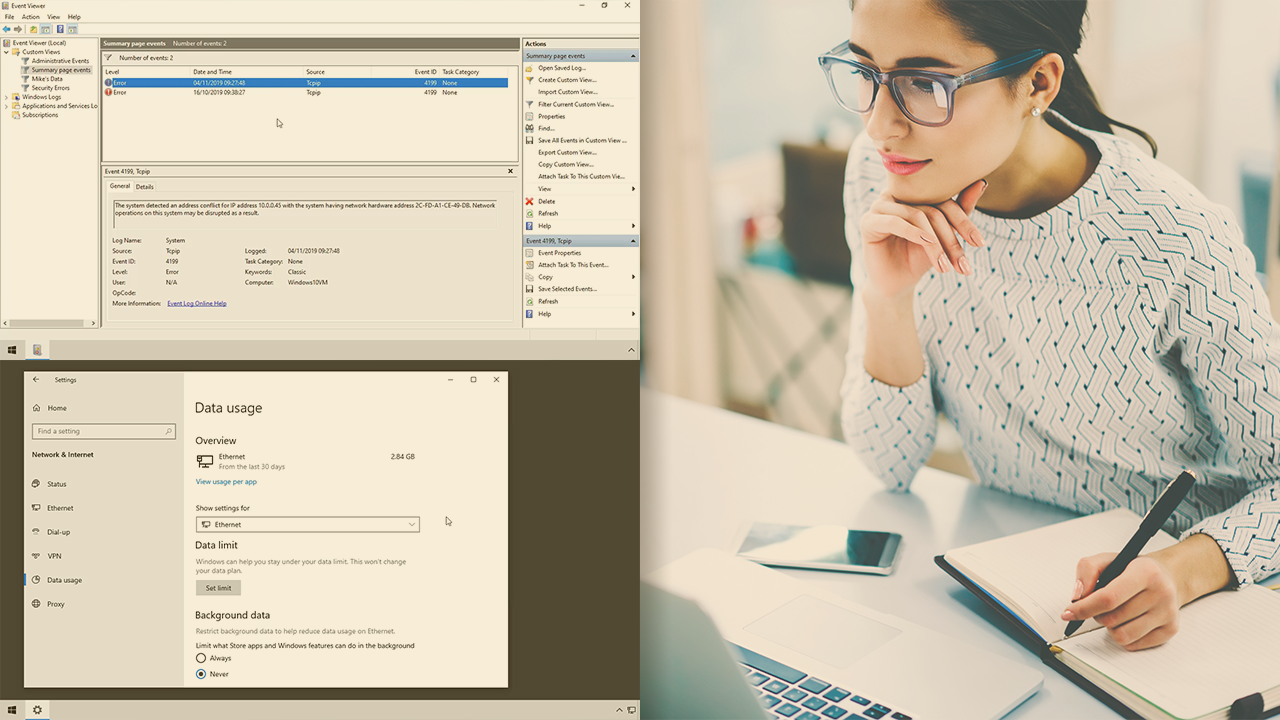
Effectively troubleshooting, diagnosing, and repairing problems with PCs is key to maintaining productivity in today's connected world. This course will build your skills as a proficient troubleshooter for Windows 10 systems.
در این روش نیاز به افزودن محصول به سبد خرید و تکمیل اطلاعات نیست و شما پس از وارد کردن ایمیل خود و طی کردن مراحل پرداخت لینک های دریافت محصولات را در ایمیل خود دریافت خواهید کرد.


Windows 10 Troubleshooting, Part 1

آموزش رفع مشکلات عدم پشتیبانی یا Compatibility سخت افزاری و نرم افزار در Windows

Troubleshooting Difficult Problems in Windows

Windows Installation, Updating, and Recovery Troubleshooting

آموزش Windows 10 Troubleshooting – بخش دوم

Troubleshooting Windows Startup

Troubleshooting Difficult Problems in Windows

آموزش Windows 10 Troubleshooting – بخش اول

Windows Virus and Malware Troubleshooting

Windows Software and Hardware Compatibility Troubleshooting
✨ تا ۷۰% تخفیف با شارژ کیف پول 🎁
مشاهده پلن ها