در حال حاضر محصولی در سبد خرید شما وجود ندارد.
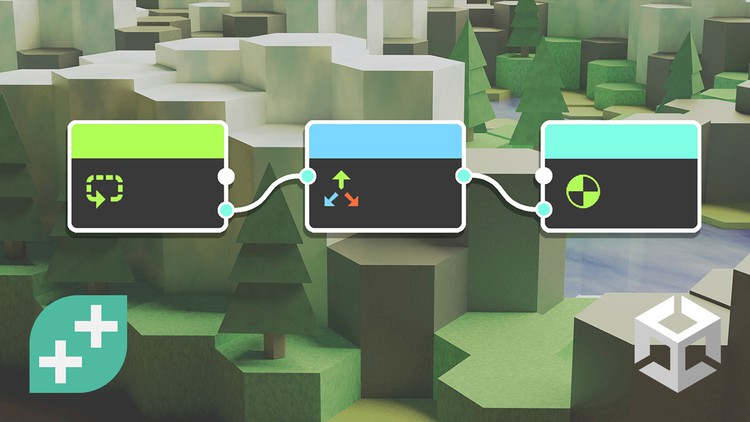
Learn object oriented programming by building 2D & 3D games in Unity using the C# visual scripting language.
در این روش نیاز به افزودن محصول به سبد خرید و تکمیل اطلاعات نیست و شما پس از وارد کردن ایمیل خود و طی کردن مراحل پرداخت لینک های دریافت محصولات را در ایمیل خود دریافت خواهید کرد.


Godot 4 Shaders: Craft Stunning Visuals

Make Online Games Using Unity’s NEW Multiplayer Framework

Programming Design Patterns For Unity: Write Better Code

Unreal Engine 2D: Make Your Own Epic 2D Games Using C++

Complete Godot 2D: Develop Your Own 2D Games Using Godot 4

Pixel Art Environments: 2D Environment Design & Animation.

Complete Godot 3D: Develop Your Own 3D Games Using Godot 4

Geometry Nodes in Blender 4: Create Complex 3D Models

Unity Visual Scripting: Learn Game Coding The Easy Way

Complete Godot 4 Game Developer 2D Online Course
✨ تا ۷۰% تخفیف با شارژ کیف پول 🎁
مشاهده پلن ها