در حال حاضر محصولی در سبد خرید شما وجود ندارد.
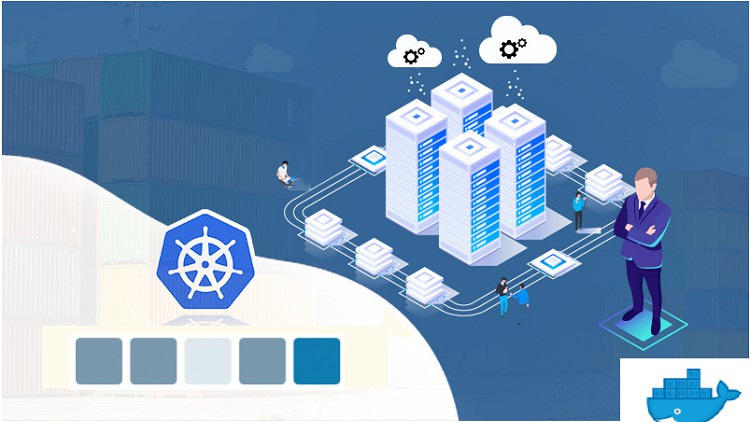
Real-time project - Deploy an application to a Kubernetes cluster using Jenkins CI/CD pipeline, Ansible, Docker, Webhook
در این روش نیاز به افزودن محصول به سبد خرید و تکمیل اطلاعات نیست و شما پس از وارد کردن ایمیل خود و طی کردن مراحل پرداخت لینک های دریافت محصولات را در ایمیل خود دریافت خواهید کرد.


Jenkins, From Zero To Master – Industrial CI/CD Projects

Jenkins, From Zero To Master – Industrial CI/CD Projects
![Google Kubernetes Engine(GKE) : The Practical Guide [GCP]](https://farinmedia.ir/farinmedia-img/https://farinmedia.ir/farinmedia-img/images-123/22212.jpgmain-resized.jpg)
Google Kubernetes Engine(GKE) : The Practical Guide [GCP]

AWS Fargate & ECS – Master Class | Docker on AWS

Linux Redhat System Administration II – SA2 (RHEL8)

Unofficial RHCSA Exam setup at home PC using Vagrant/Ansible

Jenkins, From Zero To Master – Industrial CI/CD Projects

Ubuntu Linux Fundamentals – A Practical Approach to Learning

Linux Security & Hardening, The Practical Approach

Linux Redhat System Administration I – SA1 (RHEL8)