در حال حاضر محصولی در سبد خرید شما وجود ندارد.

Master Graphic Design for Free with Canva: Design, Layout, Colors, Font Choice, Slideshows, Videos, GIFs + More in Canva
در این روش نیاز به افزودن محصول به سبد خرید و تکمیل اطلاعات نیست و شما پس از وارد کردن ایمیل خود و طی کردن مراحل پرداخت لینک های دریافت محصولات را در ایمیل خود دریافت خواهید کرد.


AZ-900 Microsoft Azure Fundamentals with AZ900 Practice Test

Social Media Marketing with ChatGPT & Generative AI Tools

Build a Video Studio for YouTube + Video Content Creation

Adobe Photoshop Animation & Motion Graphics Course

Real Estate Photography Masterclass: Your Complete Guide

Ableton Live 12 – Music Production in Ableton Live

آموزش میکس موزیک ها برای دوره های آموزشی و پادکست ها در Logic Pro X
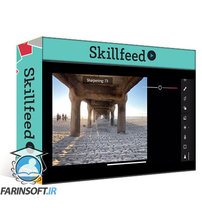
آموزش عکاسی با گوشیهای موبایل

Digital Marketing Masterclass – 24 Marketing Courses in 1

Logic Pro for iPad – Music Production in Logic Pro
✨ تا ۷۰% تخفیف با شارژ کیف پول 🎁
مشاهده پلن ها