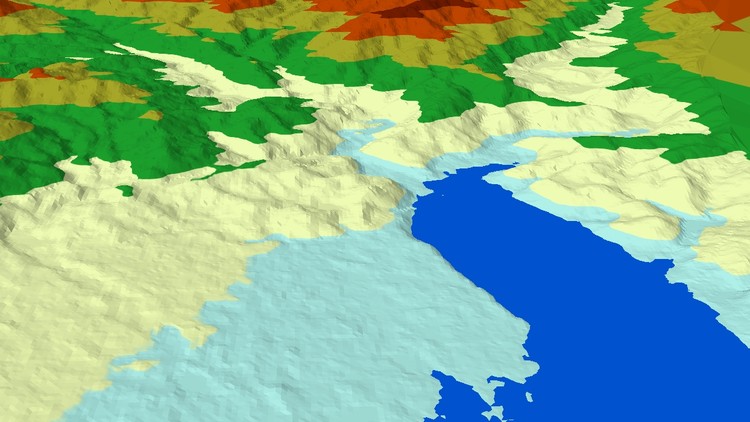جمع جزء: 10,395,000 تومان
- × 1 عدد: Google Analytics 4 (GA4) for beginners 2024 edition (New!) - 189,000 تومان
- × 1 عدد: VRY103 - VRY104 - V-Ray Fundamentals - 189,000 تومان
- × 1 عدد: Animation for Everyone - Jesse J. Jones - 189,000 تومان
- × 1 عدد: آموزش نکات و ترفندها در نقاشی دیجیتال و Silhouette - 189,000 تومان
- × 1 عدد: راهنمای تازه کاران برای ورود به هنر تصویرگری و نقاشی - 189,000 تومان
- × 1 عدد: آموزش سخنرانی عمومی با نگاهی به آموزه ها و تجارب بزرگترین سخنوران جهان - 189,000 تومان
- × 1 عدد: Test Automation using Selenium: Beginner to Pro. - 189,000 تومان
- × 1 عدد: Agile Mastery: From Beginner to Advanced for Business & Tech - 189,000 تومان
- × 1 عدد: آموزش ایده های کپی رایت و AdWords برای رسیدن به مشتری های جدید - 189,000 تومان
- × 1 عدد: Mark Cuban Teaches Win Big in Business - 189,000 تومان
- × 1 عدد: Fundamental Math 2023 - 189,000 تومان
- × 1 عدد: Hands on MATLAB Essentials for Absolute Beginner - 189,000 تومان
- × 1 عدد: Pareto Chart in Minitab 17 - 189,000 تومان
- × 1 عدد: Learning MATLAB - 189,000 تومان
- × 1 عدد: Quality in Pharmaceutical Industry (GMP & GLP & GHP) - 189,000 تومان
- × 1 عدد: DSA in JS - Solving Basic Math Problems - 189,000 تومان
- × 1 عدد: Speed Math Secrets-Succeed in Competitive Exams(Mental Math) - 189,000 تومان
- × 1 عدد: Quadratic Equations: From Beginner to Expert in 2 Hours - 189,000 تومان
- × 1 عدد: آموزش موزیک سازی به کمک تکنیک های Sidechain Compression - 189,000 تومان
- × 1 عدد: P1 A-Level Mathematics Exam-Preparation Course - 189,000 تومان
- × 1 عدد: PLAXIS 2D for Beginners - Geotechnical Numerical Analysis - 189,000 تومان
- × 1 عدد: آموزش کامل استفاده از امکانات جدید Creative Extentions در نرم افزار Ableton Live 10 - 189,000 تومان
- × 1 عدد: یادگیری نحوه ساخت موزیک بسیار معروف Kangiten با تدریس آهنگ ساز آن - 189,000 تومان
- × 1 عدد: دوره نکات و ترفندهای موزیک سازی با برنامه Superior Drummer 3 - 189,000 تومان
- × 1 عدد: Number Theory- Learn to operate numbers mathematically - 189,000 تومان
- × 1 عدد: Electrical Low Current Distribution with AutoCAD, Excel & Manuls - 189,000 تومان
- × 1 عدد: مقایسه بین سیستم های اقتصادی کاپیتالیسم و سوسیالیسم - 189,000 تومان
- × 1 عدد: Process Control: Hands-On for Dynamic Mathematical Modelling - 189,000 تومان
- × 1 عدد: Rational Expressions - 189,000 تومان
- × 1 عدد: Theory of Plates - 189,000 تومان
- × 1 عدد: آموزش روندهای طراحی وب - 189,000 تومان
- × 1 عدد: آشنایی با مسیح و انجیل - 189,000 تومان
- × 1 عدد: Calculus 12 Made Easy: Chapter 1 - Limits - 189,000 تومان
- × 1 عدد: آموزش و نقد و بررسی میکس بوسیله باب هورن و اریک ریچرز - 189,000 تومان
- × 1 عدد: تفکر در مورد کاپیتالیسم - 189,000 تومان
- × 1 عدد: آموزش خواندن ادبیات کتاب مقدس: از پیدایش تا آشکارسازی - 189,000 تومان
- × 1 عدد: Master Algebra: Unlock the Power of Mathematics - 189,000 تومان
- × 1 عدد: آموزش کار با تمامی امکانات موزیک سازی Chromaphone 2 - 189,000 تومان
- × 1 عدد: دوره یادگیری مبانی بیگ دیتا - 189,000 تومان
- × 1 عدد: آموزش تهیه خوراک های سالم اما بسیار خوشمزه - 189,000 تومان
- × 1 عدد: Precalculus (2023) - 189,000 تومان
- × 1 عدد: CIE International A-Level Maths: Mechanics - 189,000 تومان
- × 1 عدد: دوره کامل کار با امکانات Wavetable نرم افزار Ableton Live 10 - 189,000 تومان
- × 1 عدد: آموزش کار با نرم افزار موزیک سازی دیجیتال Arturia Synclavier V - 189,000 تومان
- × 1 عدد: آموزش مسیر و فرصت های ورود به بازار کار IT - 189,000 تومان
- × 1 عدد: آموزش مصور سازی داده ها بوسیله فریمورک Bokeh زبان Python - 189,000 تومان
- × 1 عدد: آموزش ساخت موزیک های ژانر Dubstep با FL Studio - 189,000 تومان
- × 1 عدد: آموزش مدیریت پروژه های Agile بوسیله Jira - 189,000 تومان
- × 1 عدد: تصمیم گیری ریاضی: مدل های پیش بینی بهینه سازی شده - 189,000 تومان
- × 1 عدد: درک ژاپن : یک تاریخ فرهنگی - 189,000 تومان
- × 1 عدد: آموزش ساخت موزیک های Future Bass بوسیله نرم افزار Serum - 189,000 تومان
- × 1 عدد: آموزش قواعد Quotient, Chain, Product در ریاضیات - 189,000 تومان
- × 1 عدد: آموزش سطح پیشرفته Ableton Live 10 - 189,000 تومان
- × 1 عدد: آموزش استفاده از Trello ویژه تیم های Agile - 189,000 تومان
- × 1 عدد: آشنایی با لذت ریاضی - 189,000 تومان