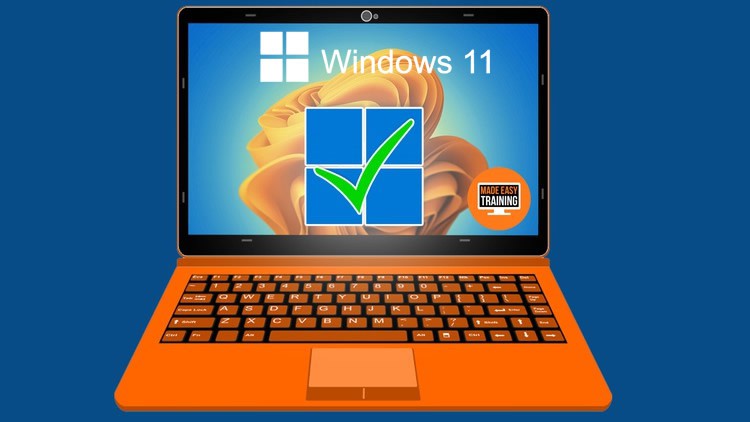1. Managing startup apps and services
2. Freeing up hard drive space
3. Recovery and troubleshooting options
4. Backing up your computer
5. Using the Windows Task Manager
6. Using the Windows Device Manager to manage your hardware
7.1 Here is a link to download the Open Shell taskbar software.html
7. Changing the Windows Start Menu style
8. Sticky Notes
9.1 Here is a link to the Bing AI Image Generator website..html
9. Microsoft Bing AI (Artificial Intelligence)
10. Enabling additional Windows features
11. Extracting and creating zip files
12. Getting additional help
13.1 Here is a link detailing the MD-102 Endpoint Administrator exam..html
13. Getting your Windows Desktop certification from Microsoft (MD-102)
14. MD-102 Windows Endpoint Administrator Certification Practice Test.html