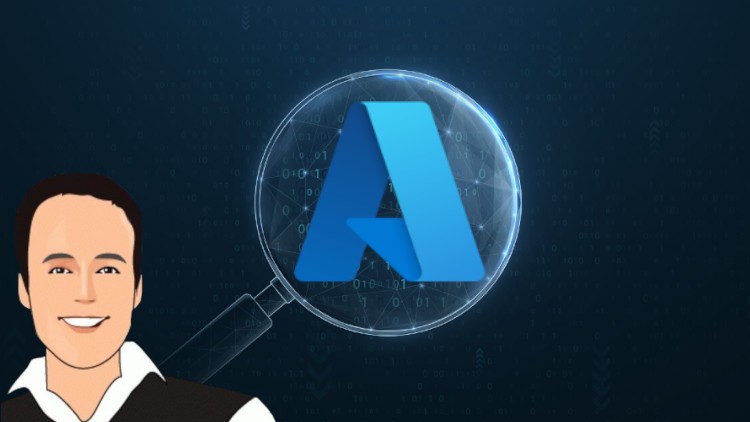1. Setting up web servers and a load balancer for this lesson
2. Determine whether VMs in a load-balanced backend pool are healthy
3. Troubleshoot issues with Azure Load Balancer
4. Review and interpret load balancer rules
5. Troubleshoot traffic distribution issues
6.1 evaluate the configuration of azure traffic manager.zip
6. Evaluate the configuration of Azure Traffic Manager
7. Troubleshoot issues with Azure Traffic Manager profiles
8. Troubleshoot port exhaustion issues
9.1 App Gateway and Front Door.pdf
9. Understanding Azure Application Gateway vs Azure Front Door
10. Read Troubleshoot issues with Azure Front Door.html
11. Troubleshoot issues with Azure Application Gateway
12. SIMULATION Check the health probes of your load balancer. Create an email alert.html