در حال حاضر محصولی در سبد خرید شما وجود ندارد.
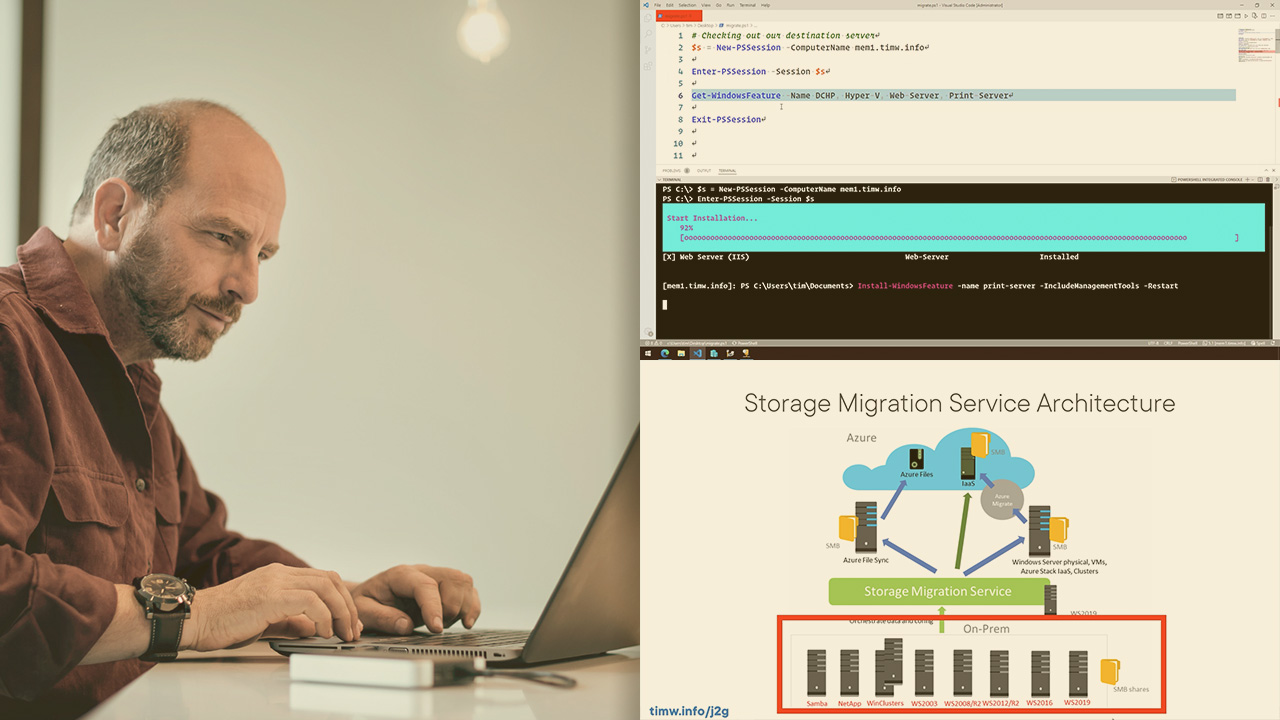
How can you help your business migrate local Windows Server workloads to Microsoft Azure? This course teaches you everything you need to know to migrate the most common server roles and services to the cloud.
در این روش نیاز به افزودن محصول به سبد خرید و تکمیل اطلاعات نیست و شما پس از وارد کردن ایمیل خود و طی کردن مراحل پرداخت لینک های دریافت محصولات را در ایمیل خود دریافت خواهید کرد.


Troubleshooting with Microsoft Azure Network Watcher

Windows Server 2022: Manage Storage and File Services
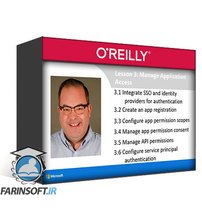
مدرک بین المللی Azure Security : AZ-500

آموزش متصل کردن شبکه های داخلی شرکت ها به کلود Azure

Windows Server 2022: Monitor and Troubleshoot Server Environments

Windows Server 2022: Monitor and Troubleshoot Server Environments

Windows Server 2022: زیرساخت های شبکه و شبکه ترکیبی را پیاده سازی و مدیریت کنید

Windows Server 2022: Deploy and Manage Active Directory Domain Services

Microsoft Azure Administrator: Integrate On-Premises Networks with Azure Virtual Networks

آموزش ساخت راهکارهای پردازش داده ها در Microsoft Azure
✨ تا ۷۰% تخفیف با شارژ کیف پول 🎁
مشاهده پلن ها