در حال حاضر محصولی در سبد خرید شما وجود ندارد.

Microsoft now gives you packet-level access to your Windows Server and Linux virtual machines (VMs) running in Azure. You'll learn how to use Network Watcher to troubleshoot network security groups (NSGs), perform packet captures, and much more.
در این روش نیاز به افزودن محصول به سبد خرید و تکمیل اطلاعات نیست و شما پس از وارد کردن ایمیل خود و طی کردن مراحل پرداخت لینک های دریافت محصولات را در ایمیل خود دریافت خواهید کرد.


کورس یادگیری Microsoft Azure Administrator : مباحث آماده شدن برای آزمون AZ-104

آموزش متصل کردن شبکه های داخلی شرکت ها به کلود Azure

Windows Server 2022: Manage Virtual Machines and Containers

آموزش مدیریت دسترسی امن در کلود آژور بوسیله Azure AD

Configuring Microsoft Azure Active Directory Privileged Identity Management

کورس یادگیری Microsoft Azure Administrator : مباحث پیکربندی DNS

کورس پیکربندی ماشین های مجازی در Microsoft Azure

کورس یادگیری Microsoft Azure Administrator : مباحث رصد و رفع عیب شبکه های مجازی
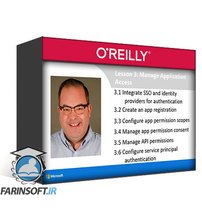
مدرک بین المللی Azure Security : AZ-500

ChatGPT Enterprise: Advanced Data Analysis
✨ تا ۷۰% تخفیف با شارژ کیف پول 🎁
مشاهده پلن ها