در حال حاضر محصولی در سبد خرید شما وجود ندارد.

Remote access is one of the most powerful tools available to Windows administrators—particularly in the era of the remote workforce. Once configured, you can troubleshoot Windows remotely, control power usage, deploy workspaces and software, and synchronize files across devices and the cloud—all without ever touching the user's PC. This hands-on, practical course covers the skills necessary for a system admin to configure, optimize, and manage remote access in Windows 11. Instructor Joli Ballew explores the core technologies—virtual private networks (VPNs) and clients—and then shows how to prepare a desktop computer for remote access and make the connection. She also explains how to configure and manage remote storage options and troubleshoot connection issues. Plus, get tips for using the command line and PowerShell to script remote admin tasks and creating group policy settings that can be used across your organization.
در این روش نیاز به افزودن محصول به سبد خرید و تکمیل اطلاعات نیست و شما پس از وارد کردن ایمیل خود و طی کردن مراحل پرداخت لینک های دریافت محصولات را در ایمیل خود دریافت خواهید کرد.


Cert Prep: Microsoft Windows Client (MD-100)

ویندوز 11: مدیریت و نگهداری

کورس یادگیری پروسه های Packet Delivery در شبکه

Windows 11: Manage and Maintain
-main-resized.jpg)
ویندوز 10: پیکربندی و پشتیبانی از سرویس های Windows 10

آموزش پیاده سازی Windows 10
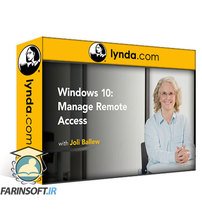
آموزش مدیریت Remote Access در Windows 10

ویندوز 11: پیاده سازی

Windows 10: Networking

Windows 10: Manage and Maintain Windows 10
✨ تا ۷۰% تخفیف با شارژ کیف پول 🎁
مشاهده پلن ها