در حال حاضر محصولی در سبد خرید شما وجود ندارد.
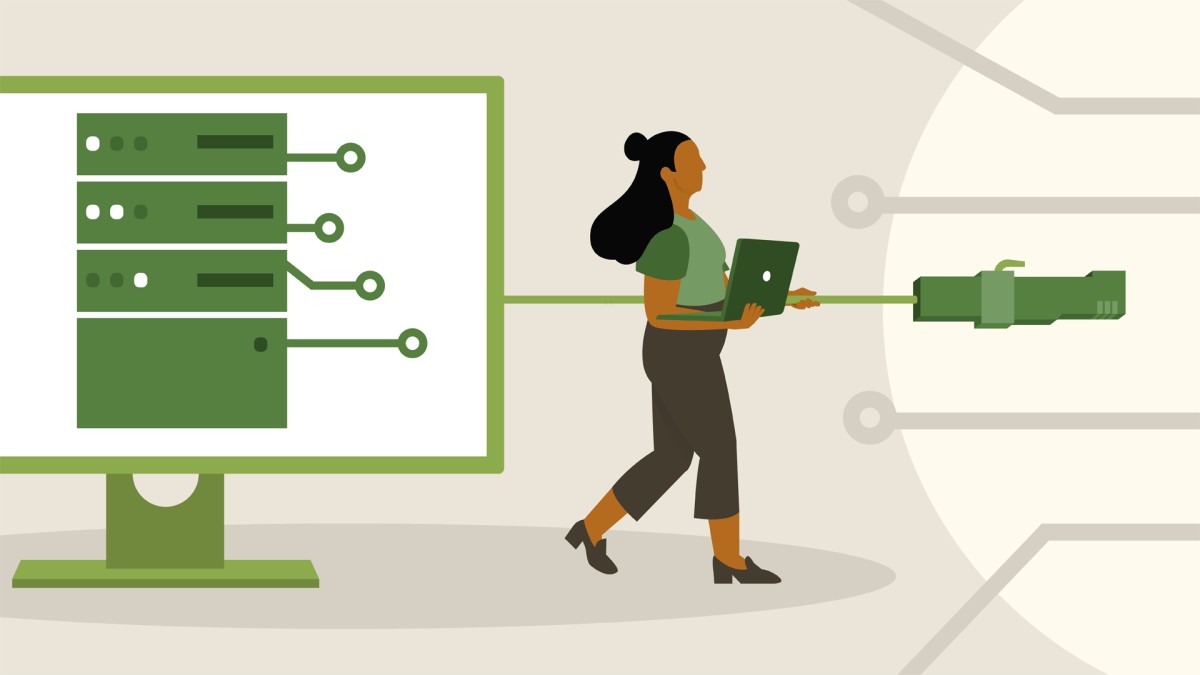
Learn networking with Windows 10. This step-by-step course demonstrates how to connect a Windows 10 machine to an existing network and manage a variety of network settings: configuring IP settings and network connectivity, configuring wireless networking settings, and configuring and maintaining network security and preferences. Instructor Joli Ballew shows you how to get connected to the internet, access network resources like printers, and connect to Wi-Fi. Find out how to keep your system secure by configuring a basic firewall with Windows Defender. Joli reviews the security implications of different settings, so you can make informed decisions that help protect your computer when using public networks. She explains the native firewall rules and shows how to create your own custom inbound and outbound rules. Finally, learn how to troubleshoot your network connection with command-line tools like ipconfig and PathPing.
Note: This course aligns to the Configure Networking domain from the Microsoft exam 70-697: Configuring Windows 10 Devices.
در این روش نیاز به افزودن محصول به سبد خرید و تکمیل اطلاعات نیست و شما پس از وارد کردن ایمیل خود و طی کردن مراحل پرداخت لینک های دریافت محصولات را در ایمیل خود دریافت خواهید کرد.

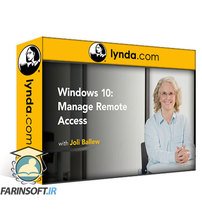
آموزش مدیریت Remote Access در Windows 10

ویندوز 11: مدیریت و نگهداری

کورس یادگیری پروسه های Packet Delivery در شبکه

Windows 10: Manage and Maintain Windows 10

Windows 10: Networking
-main-resized.jpg)
استقرار و پیکربندی خدمات TCP / IP

Windows 11: Manage Remote Access

Windows 11: Manage and Maintain

Windows 10: Networking
-main-resized.jpg)
ویندوز 10: پیکربندی و پشتیبانی از سرویس های Windows 10
✨ تا ۷۰% تخفیف با شارژ کیف پول 🎁
مشاهده پلن ها