در حال حاضر محصولی در سبد خرید شما وجود ندارد.
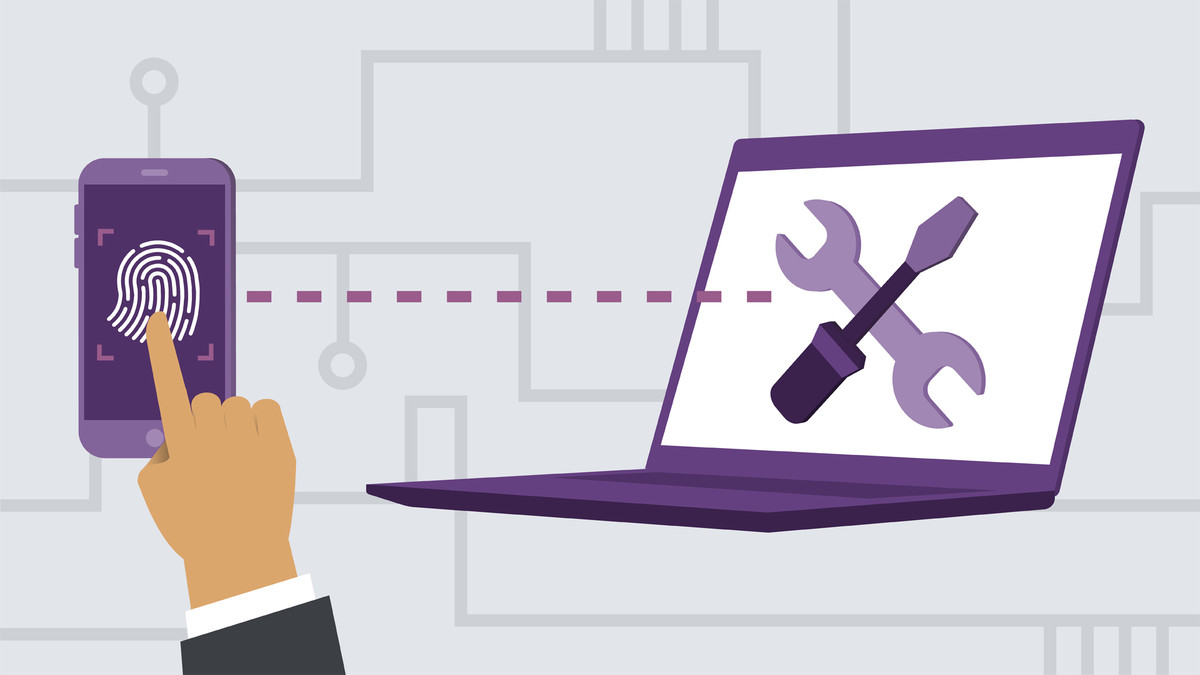
Extend the life of the Windows machines in your organization by learning how to perform basic management and maintenance of Windows 10. Learn how to configure updates, monitor events and performance, back up and restore files, recover the entire system, and configure OneDrive for Business. She touches on Windows Defender, System Restore, Windows Insider, Resource Monitor, and more obscure servicing options that will give you maximum control over your system.
This course covers key skills measured on Exam MD-100: Windows 10, a required exam for the Modern Desktop Administrator Associate certification.
در این روش نیاز به افزودن محصول به سبد خرید و تکمیل اطلاعات نیست و شما پس از وارد کردن ایمیل خود و طی کردن مراحل پرداخت لینک های دریافت محصولات را در ایمیل خود دریافت خواهید کرد.


Cert Prep: Microsoft Windows Client (MD-100)

آموزش پیاده سازی Windows 10

Windows 10: Networking

ویندوز 11: خدمات اصلی را پیکربندی و پشتیبانی کنید

Windows 10: Networking

Windows 11: Manage and Maintain

کورس یادگیری پروسه های Packet Delivery در شبکه

Windows 10: Networking

Windows 11: Manage Remote Access
-main-resized.jpg)
ویندوز 10: پیکربندی و پشتیبانی از سرویس های Windows 10