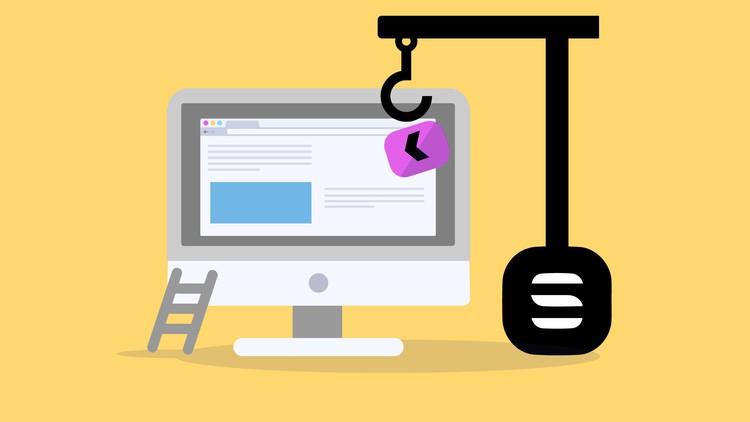100 - Module Introdution
101 - Creating a New Component
102 - Component API Preparations
102 - adv-stencil-01-basic-new-component.zip
103 - Submitting Forms
104 - Styling the Component
104 - adv-stencil-02-styling-the-component.zip
105 - HTTP Requests in Components
105 - adv-stencil-03-http-requests-in-components.zip
106 - Using the API Key
107 - Accessing the Host Element
108 - Using References
108 - adv-stencil-04-using-references.zip
109 - Two Way Binding Input Validation
110 - Error Handling
110 - adv-stencil-05-error-handling.zip
111 - Using the componentdidload Lifecycle Hook
112 - All Lifecycle Hooks
112 - adv-stencil-06-all-lifecycle-hooks.zip
113 - Using Update Lifecycle Hooks
114 - Watching Prop Changes
114 - adv-stencil-07-watching-prop-changes.zip
115 - Creating a New Component
116 - Styling the New Component
116 - adv-stencil-08-styling-the-new-component.zip
117 - Outputting a List of Elements
118 - Styling the List Items
119 - Emitting Customs Events
119 - adv-stencil-09-emitting-custom-events.zip
120 - Important The Listen Decorator.html
121 - Using the Listen Decorator
121 - adv-stencil-10-using-the-listen-decorator.zip
122 - Using Hostdata
123 - Adding a Loading Spinner
123 - adv-stencil-11-adding-a-loading-spinner.zip
124 - Embedding Components Into Components
125 - Using CSS Properties
125 - adv-stencil-12-using-css-properties.zip
126 - Using Stenciljs to Build Entire Apps.html
127 - Wrap Up
128 - Useful Resources Links.html
128 - adv-stencil-01-basic-new-component.zip
128 - adv-stencil-02-styling-the-component.zip
128 - adv-stencil-03-http-requests-in-components.zip
128 - adv-stencil-04-using-references.zip
128 - adv-stencil-05-error-handling.zip
128 - adv-stencil-06-all-lifecycle-hooks.zip
128 - adv-stencil-07-watching-prop-changes.zip
128 - adv-stencil-08-styling-the-new-component.zip
128 - adv-stencil-09-emitting-custom-events.zip
128 - adv-stencil-10-using-the-listen-decorator.zip
128 - adv-stencil-11-adding-a-loading-spinner.zip
128 - adv-stencil-12-using-css-properties.zip