در حال حاضر محصولی در سبد خرید شما وجود ندارد.
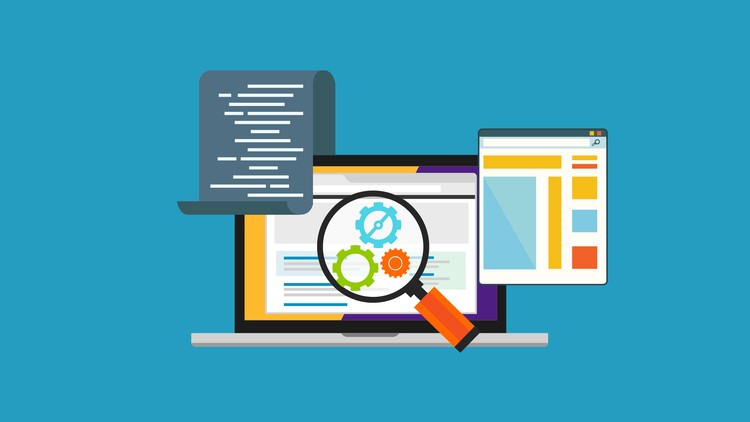
Master Functional Programming techniques with Elixir and Phoenix while learning to build compelling web applications!
در این روش نیاز به افزودن محصول به سبد خرید و تکمیل اطلاعات نیست و شما پس از وارد کردن ایمیل خود و طی کردن مراحل پرداخت لینک های دریافت محصولات را در ایمیل خود دریافت خواهید کرد.


Machine Learning with Javascript

Docker and Kubernetes: The Complete Guide

Advanced React and Redux

Dart and Flutter: The Complete Developer’s Guide

React Testing Library and Jest: The Complete Guide

Go: The Complete Developer’s Guide (Golang)

Microfrontends with React: A Complete Developer’s Guide

Node JS: Advanced Concepts

Ethereum and Solidity: The Complete Developer’s Guide

The Complete React Native + Hooks Course