در حال حاضر محصولی در سبد خرید شما وجود ندارد.
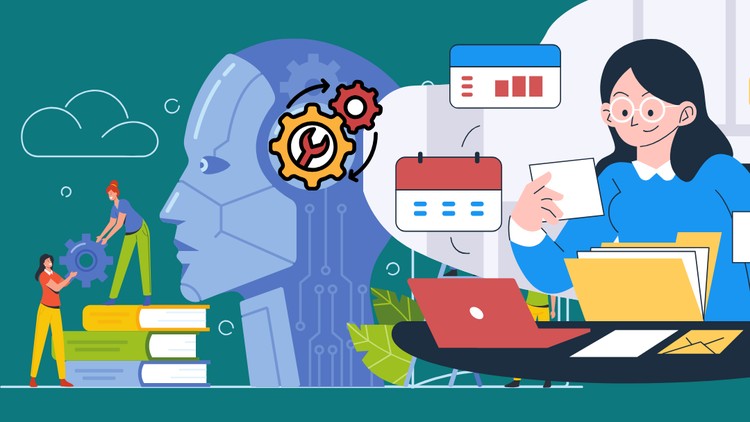
Learn how to confidently manage automation projects end to end, delivering the 6 stages of an RPA project successfully
در این روش نیاز به افزودن محصول به سبد خرید و تکمیل اطلاعات نیست و شما پس از وارد کردن ایمیل خود و طی کردن مراحل پرداخت لینک های دریافت محصولات را در ایمیل خود دریافت خواهید کرد.


Automation Project 4: Process Definition Document (PDD)

Plan, Do, Check, Act (PDCA)

Process Improvement: Lean out your operation

Voice of the Customer: Toolkit

Business Improvement Plan

Business Process Management: Certification

RPA Project: Mapping the process(es)

Continuous Improvement

Root Cause Analysis: Drill Down Tool

Process Mapping: Toolkit
✨ تا ۷۰% تخفیف با شارژ کیف پول 🎁
مشاهده پلن ها