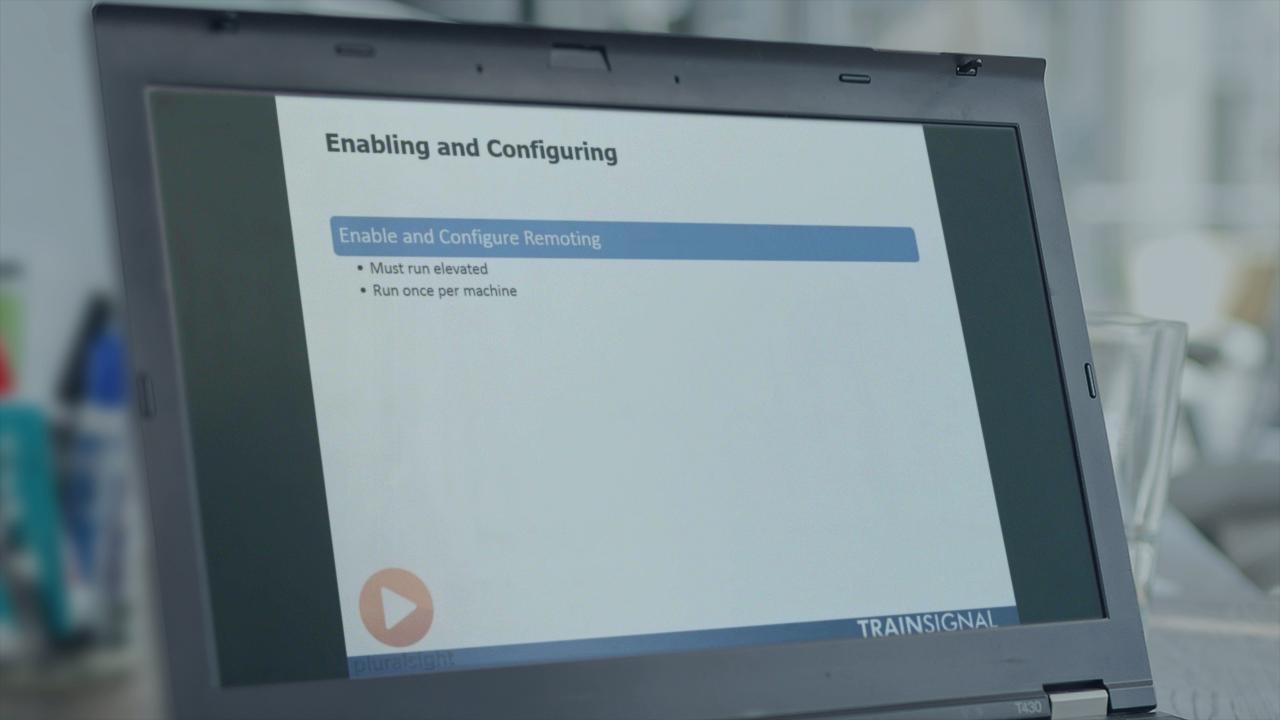001 - PowerShell Remoting - Understanding WinRM and WSMan
002 - PowerShell Remoting - How it Works
003 - PowerShell Remoting - WSMan Security
004 - PowerShell Remoting - Enabling and Configuring
005 - PowerShell Remoting - Disabling Remoting
006 - PowerShell Remoting - The WSMAN Provider
007 - PowerShell Remoting - Trusted Hosts
008 - PowerShell Remoting - Enabling and Configuring PowerShell Remoting
009 - PowerShell Remoting - PSSessions
010 - PowerShell Remoting - Invoke-Command
011 - PowerShell Remoting - Using PSSessions
012 - PowerShell Remoting - Advanced Remoting Topics
013 - PowerShell Remoting - Lab
014 - PowerShell and WMI - Introduction
015 - PowerShell and WMI - Windows Management Instrumentation (WMI) Basic Concepts
016 - PowerShell and WMI - Using Get-WmiObject
017 - PowerShell and WMI - WMI Security
018 - PowerShell and WMI - WMI Queries
019 - PowerShell and WMI - Authentication and Privileges
020 - PowerShell and WMI - Getting WMI Objects
021 - PowerShell and WMI - Invoking WMI Methods
022 - PowerShell and WMI - Lab
023 - PowerShell and CIM - Introducing CIM
024 - PowerShell and CIM - CIM Sessions
025 - PowerShell and CIM - Creating CIMSessions
026 - PowerShell and CIM - CIM Cmdlets
027 - PowerShell and CIM - Get-CIMClass
028 - PowerShell and CIM - Get-CIMInstance
029 - PowerShell and CIM - CIM in Action
030 - PowerShell and CIM - Invoke CIM Methods
031 - PowerShell and CIM - CIM Methods in Action
032 - PowerShell and CIM - CIM or WMI
033 - PowerShell and CIM - CIM Benefits
034 - PowerShell and CIM - Lab
035 - PowerShell Web Cmdlets - PowerShell and the Cloud
036 - PowerShell Web Cmdlets - Web Cmdlets in Action
037 - PowerShell Web Cmdlets - Lab
038 - PowerShell Scripting Basics - Introduction
039 - PowerShell Scripting Basics - PowerShell Scripting Security
040 - PowerShell Scripting Basics - Execution Policy
041 - PowerShell Scripting Basics - Script File Association
042 - PowerShell Scripting Basics - Digital Signatures
043 - PowerShell Scripting Basics - Script Execution
044 - PowerShell Scripting Basics - PowerShell Profile Scripts
045 - PowerShell Scripting Basics - Scripting Security
046 - PowerShell Scripting Basics - Understanding Scope
047 - PowerShell Scripting Basics - PowerShell Scope in Action
048 - PowerShell Scripting Basics - Lab
049 - PowerShell Scripts and Functions - Introduction
050 - PowerShell Scripts and Functions - PowerShell Scripting
051 - PowerShell Scripts and Functions - Basic Scripting Constructs in Action
052 - PowerShell Scripts and Functions - Writing a PowerShell Script
053 - PowerShell Scripts and Functions - PowerShell Basic Functions
054 - PowerShell Scripts and Functions - PowerShell Scripts and Functions
055 - PowerShell Scripts and Functions - Scripts or Functions
056 - PowerShell Scripts and Functions - Scripting Best Practices
057 - PowerShell Scripts and Functions - Next Steps
058 - PowerShell Scripts and Functions - Lab
059 - PowerShell Script Error Handling and Debugging - Introduction
060 - PowerShell Script Error Handling and Debugging - Understanding Exceptions and Errors
061 - PowerShell Script Error Handling and Debugging - The Error Pipeline
062 - PowerShell Script Error Handling and Debugging - Terminating vs Non-Terminating Exceptions
063 - PowerShell Script Error Handling and Debugging - Error Handling with Try_Catch_Finally
064 - PowerShell Script Error Handling and Debugging - Error Handling Demo
065 - PowerShell Script Error Handling and Debugging - Debugging Your Script
066 - PowerShell Script Error Handling and Debugging - Set-StrictMode
067 - PowerShell Script Error Handling and Debugging - Script Debugging Demo
068 - PowerShell Script Error Handling and Debugging - Best Practices
069 - PowerShell Script Error Handling and Debugging - Lab
070 - PowerShell Practicum - PowerShell in Action
071 - PowerShell Practicum - Getting the Job Done
072 - PowerShell Practicum - Resources
073 - PowerShell Practicum - Lab
074 - Whats Next - Introduction
075 - Whats Next - Windows 8_Windows Server 2012
076 - Whats Next - PowerShelled Products
077 - Whats Next - PowerShell Web Access
078 - Whats Next - Advanced Remoting
079 - Whats Next - PowerShell Workflow
080 - Whats Next - Advanced Scripting
081 - Whats Next - Online Resources
082 - Whats Next - Print Resources
083 - Whats Next - TrainSignal Resources
084 - Whats Next - Thank You