در حال حاضر محصولی در سبد خرید شما وجود ندارد.

Learn the step-by-step lessons you need to start monitoring Windows Server with SCOM 2016 in this deep-dive course.
در این روش نیاز به افزودن محصول به سبد خرید و تکمیل اطلاعات نیست و شما پس از وارد کردن ایمیل خود و طی کردن مراحل پرداخت لینک های دریافت محصولات را در ایمیل خود دریافت خواهید کرد.


آموزش کامل VMware Horizon 7.10
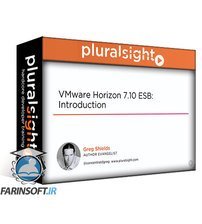
فیلم یادگیری VMware Horizon 7.10 ESB: Introduction

آموزش پیکربندی و حفاظت از دستگاه های مختلف در Microsoft Intune

کورس یادگیری کامل Azure Virtual Desktop Plan an AVD Architecture

Microsoft Endpoint Manager: سیاست های انطباق با MECM و Intune

Citrix Virtual Apps and Desktops (CVAD): Deliver App and Desktop Resources

دوره یادگیری Microsoft Endpoint Manager: Inventory, Queries/Collections, and CMPivot with MECM

فیلم Backup, Recover, and Replicate Workloads with Veeam Backup and Replication

Citrix Virtual Apps and Desktops (CVAD): Introduce the CVAD Architecture

Microsoft Endpoint Manager: پیکربندی دستگاه و حفاظت با MECM
✨ تا ۷۰% تخفیف با شارژ کیف پول 🎁
مشاهده پلن ها