در حال حاضر محصولی در سبد خرید شما وجود ندارد.
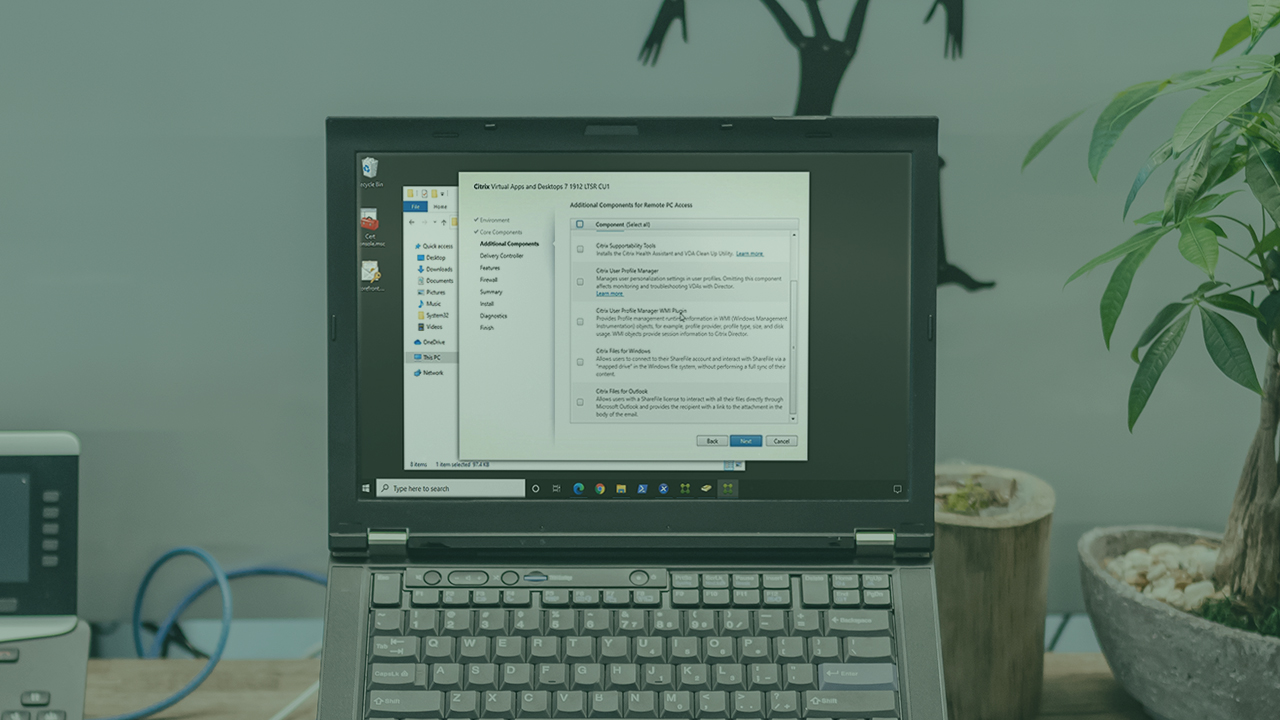
Learn the art of building VM master images and the science of creating machine catalogs and delivery groups in this course as you also deploy the Citrix Workspace App client and Citrix Gateway.
در این روش نیاز به افزودن محصول به سبد خرید و تکمیل اطلاعات نیست و شما پس از وارد کردن ایمیل خود و طی کردن مراحل پرداخت لینک های دریافت محصولات را در ایمیل خود دریافت خواهید کرد.


فیلم یادگیری Introduce Microsoft Endpoint Manager and Prepare Microsoft Intune

آموزش وارد کردن Device ها به Microsoft Intune

آموزش کامل VMware Horizon 7.10

Microsoft Endpoint Manager: مدیریت همکاری با Cloud Attach

Microsoft Endpoint Manager: Windows Autopilot, Windows 365, and Azure Virtual Desktop

کورس یادگیری کامل Microsoft Endpoint Manager: Deploy MECM Clients

آموزش ساخت و پیکربندی انباری از دسکتاپ ها در VMware Horizon 7.10 ESB

دسکتاپ مجازی Azure: مقدمه

Microsoft Endpoint Manager: کار با Cloud Management Gateway بوسیله MECM

آموزش مدیریت فضای کاربری در Azure Virtual Desktop
اطلاع رسانی حذف دوره های قدیمی و تخفیفات نوروزی مشاهده