در حال حاضر محصولی در سبد خرید شما وجود ندارد.
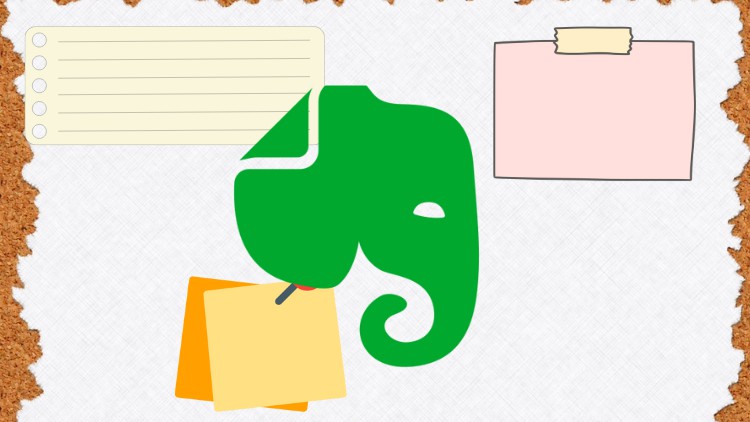
Taking and Managing Notes with Ease
در این روش نیاز به افزودن محصول به سبد خرید و تکمیل اطلاعات نیست و شما پس از وارد کردن ایمیل خود و طی کردن مراحل پرداخت لینک های دریافت محصولات را در ایمیل خود دریافت خواهید کرد.


Learning Clipchamp from Scratch

Learning Google Keep from Scratch

یادگیری Dropbox از ابتدا

Learning OneNote from Scratch

Learning Microsoft Forms from Scratch
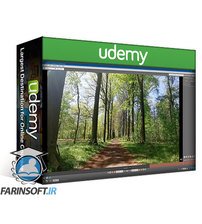
برش زدن ویدیوها بدون افت کیفیت

یادگیری Slack از ابتدا

Learning Google Chrome From Scratch

Learning Gmail from Scratch
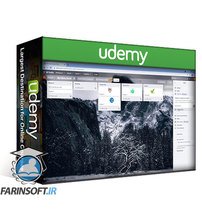
یادگیری Trello از ابتدا