در حال حاضر محصولی در سبد خرید شما وجود ندارد.
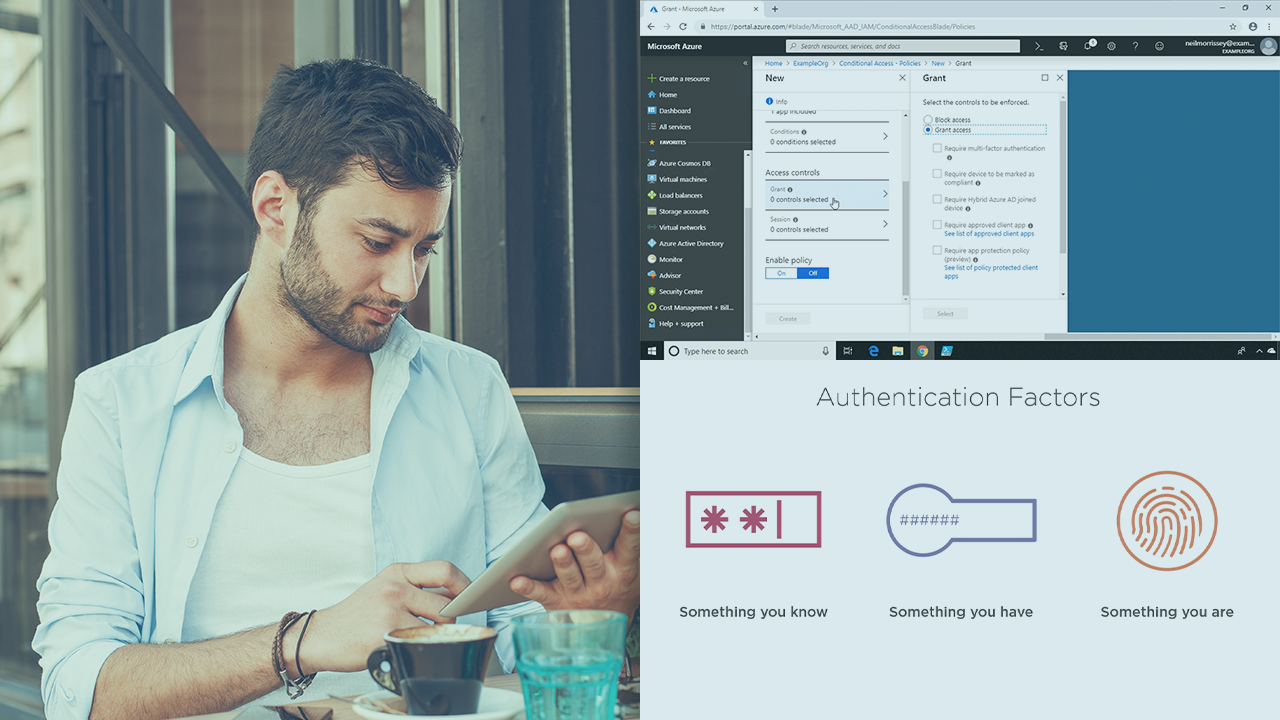
In this course, you'll learn how to use Azure Multi-factor Authentication to leverage a user's mobile device to add an extra layer of security to your applications and systems. You'll learn all the integration and admin features available.
در این روش نیاز به افزودن محصول به سبد خرید و تکمیل اطلاعات نیست و شما پس از وارد کردن ایمیل خود و طی کردن مراحل پرداخت لینک های دریافت محصولات را در ایمیل خود دریافت خواهید کرد.


آموزش پیاده سازی و مدیریت Multi-factor Authentication در کلود Azure

کورس یادگیری سرویس ها و مباحث مایکروسافت Azure

Designing and Implementing Active Directory and Entra ID

Active Directory and Entra ID: The Big Picture

آموزش طراحی راهکار برای داده های حساس در Microsoft DevOps

فیلم یادگیری Inspecting and Identifying Code Dependencies

DevOps with GitHub and Azure: Implementing CI/CD with GitHub Actions

Implement Windows Server 2019 Identity Federation and Access Solutions

فیلم یادگیری کامل Implement Windows Server 2019 Identity Federation and Access Solutions

DevOps with GitHub and Azure: Implementing CI/CD with GitHub Actions