در حال حاضر محصولی در سبد خرید شما وجود ندارد.
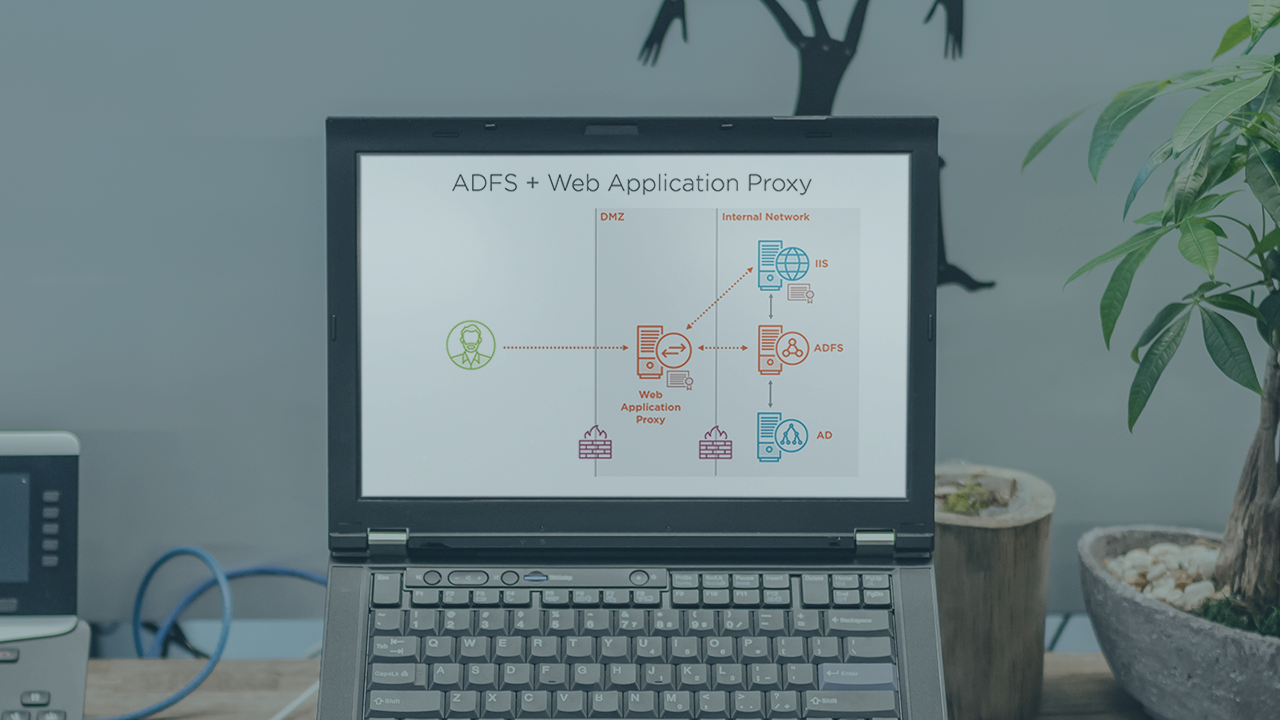
This course will teach you about Active Directory Federation Services in Windows Server 2019. You’ll learn about installing and configuring ADFS, as well as publishing applications to the internet using Web Application Proxy.
در این روش نیاز به افزودن محصول به سبد خرید و تکمیل اطلاعات نیست و شما پس از وارد کردن ایمیل خود و طی کردن مراحل پرداخت لینک های دریافت محصولات را در ایمیل خود دریافت خواهید کرد.


آموزش پیاده سازی و مدیریت Multi-factor Authentication در کلود Azure

آموزش عیب یابی برنامه های دات نت

آموزش بهینه سازی و Deploy یک وب سایت

Devops با Github و Azure: اجرای CI / CD با GitHub Actions

Implementing and Managing Microsoft Azure Multi-factor Authentication

آموزش مدیریت Azure App Services

دوره یادگیری کامل Managing Microsoft Azure App Service Plan

Implementing Windows Server 2016 Identity Federation and Access

Designing and Implementing Active Directory and Entra ID

DevOps with GitHub and Azure: Implementing CI/CD with GitHub Actions