در حال حاضر محصولی در سبد خرید شما وجود ندارد.
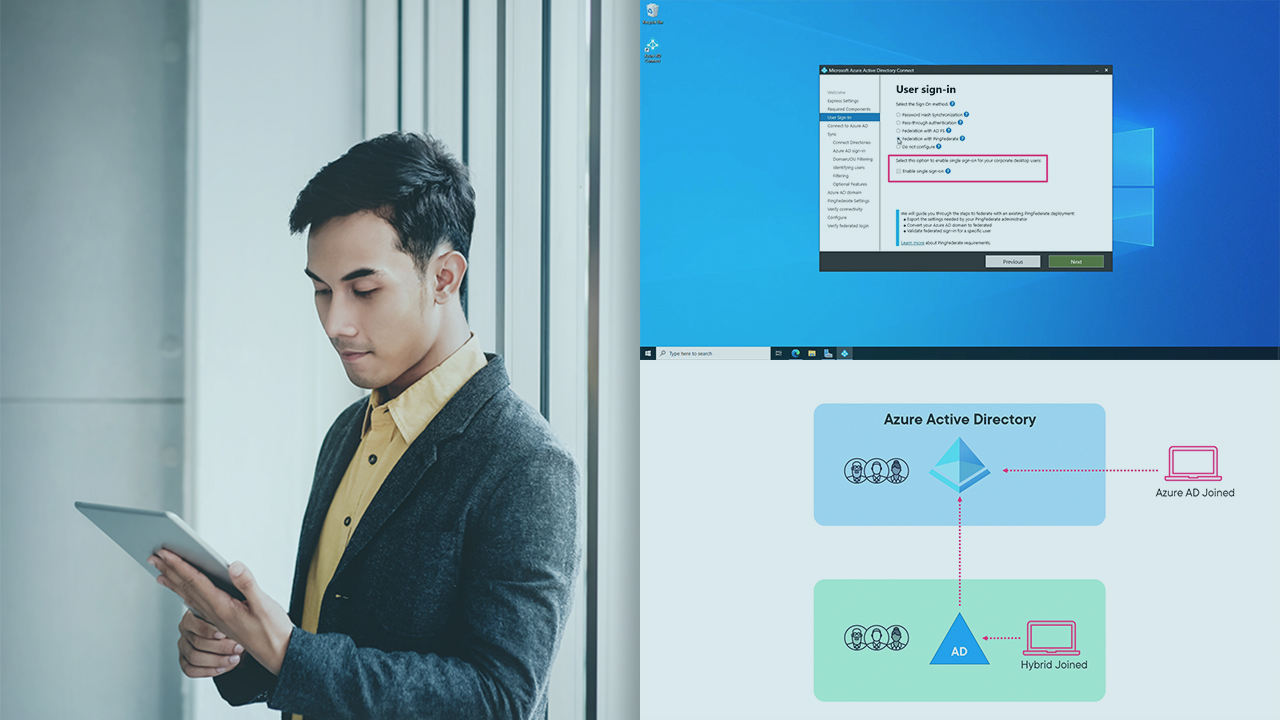
Active Directory and Entra ID work together to provide identity services to your corporate and external users. This course teaches you Active Directory concepts and how to configure the environments to work together.
در این روش نیاز به افزودن محصول به سبد خرید و تکمیل اطلاعات نیست و شما پس از وارد کردن ایمیل خود و طی کردن مراحل پرداخت لینک های دریافت محصولات را در ایمیل خود دریافت خواهید کرد.

--Full-Package-main-resized.jpg)
طراحی و پیاده سازی راه حل های مایکروسافت Devops

آموزش عیب یابی برنامه های دات نت

فیلم یادگیری Implement a Secure and Compliant Development Process

DevOps with GitHub and Azure: Implementing CI/CD with GitHub Actions

Creating Security Baselines in Microsoft Azure

Implementing Windows Server 2016 Identity Federation and Access

کورس یادگیری سرویس ها و مباحث مایکروسافت Azure

آموزش چک کردن اجزای اوپن سورس برنامه هایتان از منظر امنیت

آموزش ساخت و پیکربندی اکانت های مایکروسافت Azure Storage

آموزش پیاده سازی و مدیریت Multi-factor Authentication در کلود Azure