در حال حاضر محصولی در سبد خرید شما وجود ندارد.
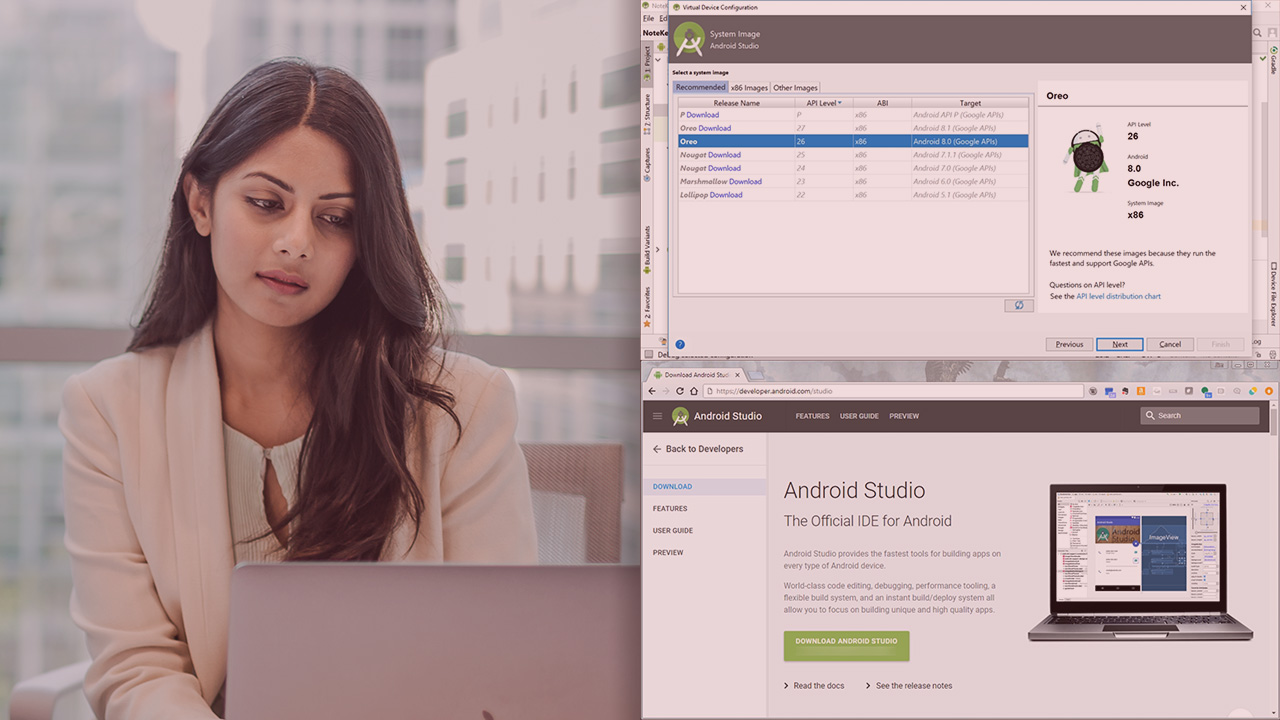
Kotlin greatly simplifies the task of creating Android apps. Become a successful Android developer by developing your understanding of the Kotlin language and the creation of interactive user experiences with Android Activities.
در این روش نیاز به افزودن محصول به سبد خرید و تکمیل اطلاعات نیست و شما پس از وارد کردن ایمیل خود و طی کردن مراحل پرداخت لینک های دریافت محصولات را در ایمیل خود دریافت خواهید کرد.


آموزش برنامه نویسی به زبان Java : مدرک 1Z0-819

Exception Handling in Java SE 17

Managing LifeCycle and ViewModel Data
-main-resized.jpg)
آموزش مدیریت چرخه برنامه در Java

Java SE 17 Fundamentals

آموزش شروع به برنامه نویسی با زبان Java

Java 8 Fundamentals: The Core Platform

آموزش افزودن متادیتا در زبان Java

Managing LifeCycle and ViewModel Data

Controlling Program Flow in Java (Java SE 11 Developer Certification 1Z0-819)
✨ تا ۷۰% تخفیف با شارژ کیف پول 🎁
مشاهده پلن ها