در حال حاضر محصولی در سبد خرید شما وجود ندارد.
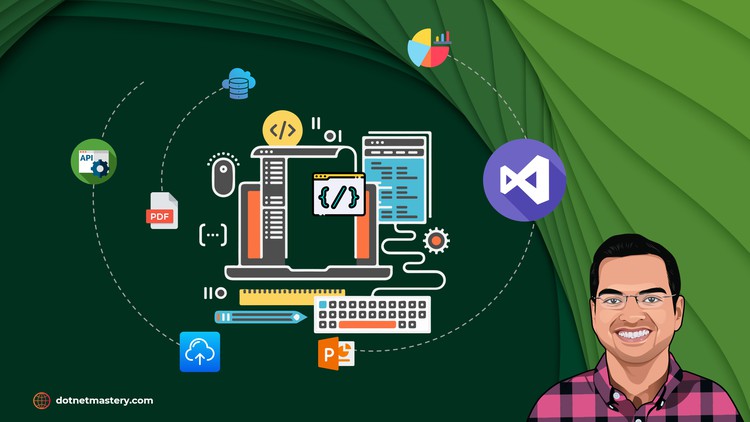
Build resort application using .NET Core MVC, Entity Framework Core and ASP.NET Core Identity with Clean Architecture
در این روش نیاز به افزودن محصول به سبد خرید و تکمیل اطلاعات نیست و شما پس از وارد کردن ایمیل خود و طی کردن مراحل پرداخت لینک های دریافت محصولات را در ایمیل خود دریافت خواهید کرد.

![.NET Core Complete Guide (.NET 6) [OLD Course]](https://farinmedia.ir/farinmedia-img/https://farinmedia.ir/farinmedia-img/images-123/21579.jpgmain-resized.jpg)
.NET Core Complete Guide (.NET 6) [OLD Course]

Azure Function, Logic Apps & Blob Storage for .NET Developer
![GitHub Copilot (AI Coding Assistant) – Complete Guide [2024]](https://farinmedia.ir/farinmedia-img/https://img.farinmedia.ir/images-123/41124.jpgmain-resized.jpg)
GitHub Copilot (AI Coding Assistant) – Complete Guide [2024]

فیلم یادگیری کامل Master ASP.NET Core 3.1 Razor Pages

آموزش کدنویسی Blazor

Minimal API with .NET Core (.NET 7)

کار با میکروسرویس های .NET Core

آموزش کدنویسی ASP.NET Core MVC

Docker for .NET Developer – Getting Started
![Clean Architecture in .NET Core MVC[.NET 8] – Complete Guide](https://farinmedia.ir/farinmedia-img/https://farinmedia.ir/farinmedia-img/images-123/28602.jpgmain-resized.jpg)
Clean Architecture in .NET Core MVC[.NET 8] – Complete Guide
✨ تا ۷۰% تخفیف با شارژ کیف پول 🎁
مشاهده پلن ها