در حال حاضر محصولی در سبد خرید شما وجود ندارد.
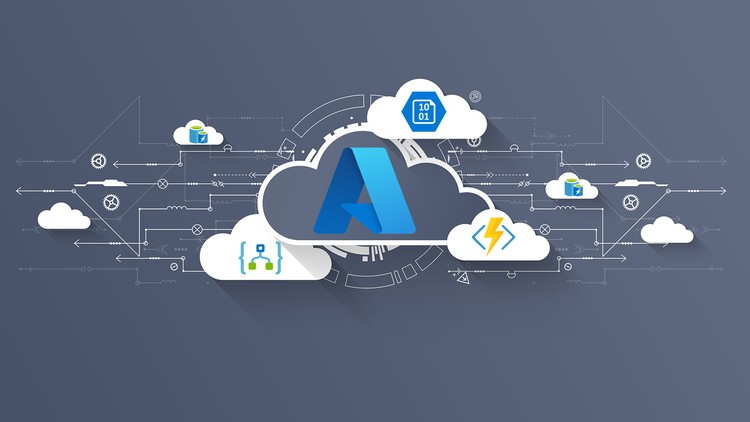
Master Azure Functions, Azure Logic Apps, Azure Blob Storage and Azure Cache for Redis with real world .NET Core Project
در این روش نیاز به افزودن محصول به سبد خرید و تکمیل اطلاعات نیست و شما پس از وارد کردن ایمیل خود و طی کردن مراحل پرداخت لینک های دریافت محصولات را در ایمیل خود دریافت خواهید کرد.

![Clean Architecture in .NET Core MVC[.NET 8] – Complete Guide](https://farinmedia.ir/farinmedia-img/https://farinmedia.ir/farinmedia-img/images-123/27558.jpgmain-resized.jpg)
Clean Architecture in .NET Core MVC[.NET 8] – Complete Guide
![Clean Architecture in .NET Core MVC[.NET 8] – Complete Guide](https://farinmedia.ir/farinmedia-img/https://farinmedia.ir/farinmedia-img/images-123/28602.jpgmain-resized.jpg)
Clean Architecture in .NET Core MVC[.NET 8] – Complete Guide

کار با میکروسرویس های .NET Core

آموزش کدنویسی Blazor

آموزش کدنویسی ASP.NET Core MVC

RESTful Web API – The Complete Guide (.NET7 API) Part 2
-main-resized.jpg)
کورس کدنویسی بوسیله ASP.NET Core Razor Pages
-main-resized.jpg)
بوت کمپ Blazor : ساخت فروشگاه اینترنتی بوسیله .NET 6

فیلم یادگیری پیشرفته ASP.NET Core 3.1 MVC

فیلم یادگیری کامل Master ASP.NET Core 3.1 Razor Pages