در حال حاضر محصولی در سبد خرید شما وجود ندارد.
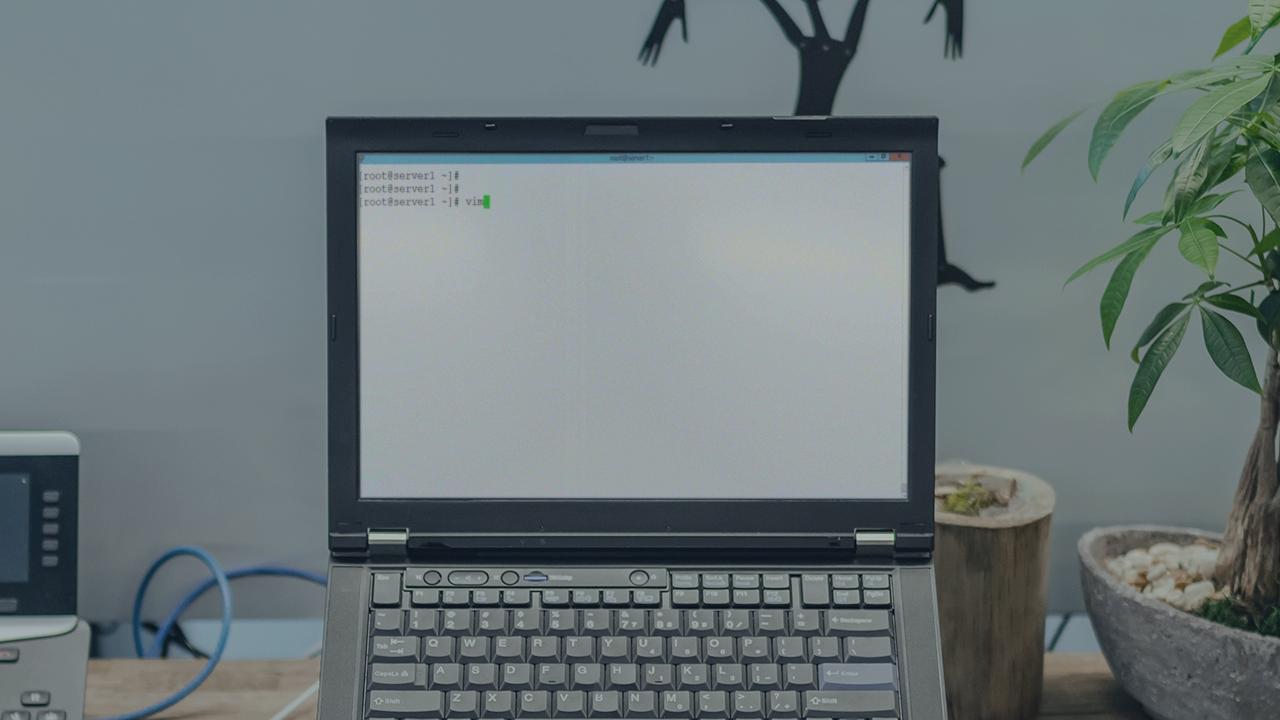
Immerse yourself in managing command line Linux services, including installs and building applications. This is the sixth course in a series of seven courses preparing you for the Linux Foundation Certified System Administrator exam.
در این روش نیاز به افزودن محصول به سبد خرید و تکمیل اطلاعات نیست و شما پس از وارد کردن ایمیل خود و طی کردن مراحل پرداخت لینک های دریافت محصولات را در ایمیل خود دریافت خواهید کرد.


آموزش مدیریت نرم افزارها در لینوکس بوسیله Debian Software Management

CentOS Enterprise Linux 7 Operation Essentials

RHEL 8: Deploying, Configuring and Maintaining Systems

Linux Managing DNS Servers (LPIC-2)

RHEL 8: Deploying, Configuring and Maintaining Systems

RHEL 8: Managing Users and Groups

Getting Started with Podman

CentOS Enterprise Linux 7 Virtualization Management

فیلم یادگیری CentOS Enterprise Linux 7 Storage Management

RHEL 8 ردهت: مدیریت کاربران و گروه ها
اطلاع رسانی حذف دوره های قدیمی و تخفیفات نوروزی مشاهده