در حال حاضر محصولی در سبد خرید شما وجود ندارد.
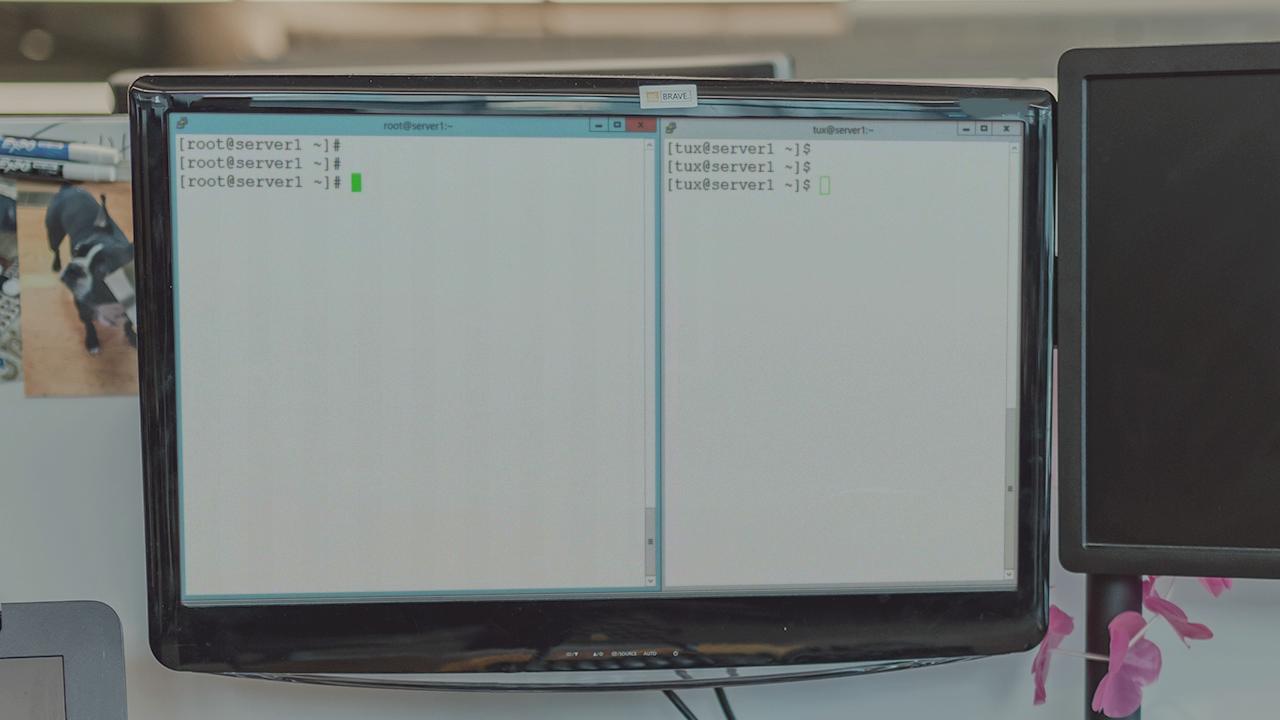
Following on from the LFCS: Linux Essentials, this course will extend your administration knowledge of CentOS 7 and covers such topics as managing the boot loader and software management.
در این روش نیاز به افزودن محصول به سبد خرید و تکمیل اطلاعات نیست و شما پس از وارد کردن ایمیل خود و طی کردن مراحل پرداخت لینک های دریافت محصولات را در ایمیل خود دریافت خواهید کرد.


RHEL 8: Operating Running Systems

Linux: Network Client Management (LPIC-2)
-by-Andrew-Mallett-main-resized.jpg)
فیلم یادگیری Linux: System Security (LPIC-2)

CentOS Enterprise Linux 7 Virtualization Management
-main-resized.jpg)
فیلم یادگیری Linux Email Services (LPIC-2)

Access Control Mechanisms in Linux

دوره یادگیری کامل Puppet 6

CentOS Enterprise Linux 7 Storage Management

آموزش کدنویسی اسکریپت های Bash and Z Shell

آموزش مدیریت استوریج در لینوکس بوسیله LVM2
✨ تا ۷۰% تخفیف با شارژ کیف پول 🎁
مشاهده پلن ها