در حال حاضر محصولی در سبد خرید شما وجود ندارد.
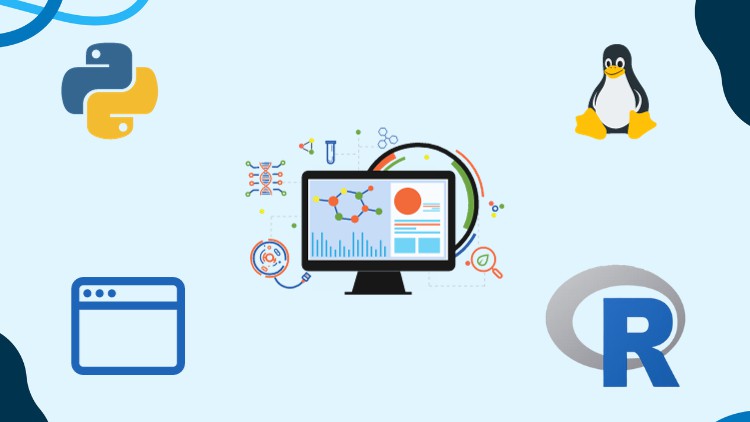
Bioinformatics Beginners to advance course to learn in 10 hours to understand the simple and complex topics of bioinfo
در این روش نیاز به افزودن محصول به سبد خرید و تکمیل اطلاعات نیست و شما پس از وارد کردن ایمیل خود و طی کردن مراحل پرداخت لینک های دریافت محصولات را در ایمیل خود دریافت خواهید کرد.


Bioinformatics Data Analysis: Master Python, R and Linux

Cancer Biomarkers Discovery for Research papers in bioinfo

Bioinformatics for Proteomics (Protein Structure Modeling)

Learn Data Visualization using Python for charts and plots

Comprehensive Bioinformatics: Learn Genomics Data Analysis

Hand-on Microarray Analysis for Differential gene expression

Advanced Bioinformatics Data Analysis: Python, R, and Linux

Master Pipeline Development for Sequencing Reads Assembly

Bioinformatics for Everyone Beginner to Expert Guide 2023

Learn ChIP-seq Data Analysis Using bioinfo Linux Pipeline
✨ تا ۷۰% تخفیف با شارژ کیف پول 🎁
مشاهده پلن ها