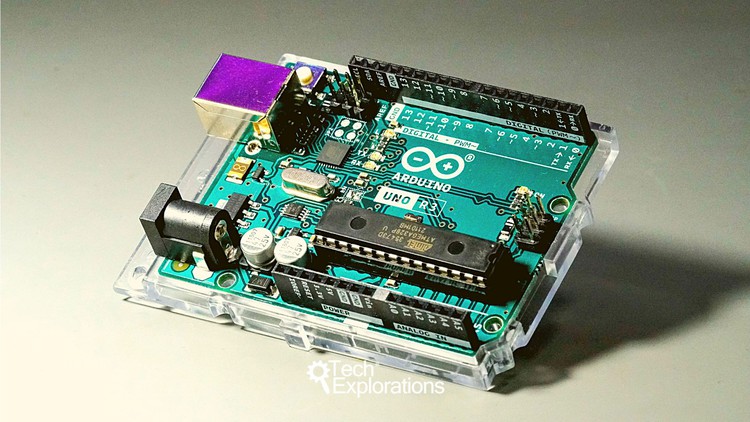94 - Introduction to environment sensors
95 - 0430-dht22.zip
95 - Using a DHT22 sensor to measure temperature and humidity
95 - dht22 datasheet.zip
95 - dht22 library on github.zip
95 - heat index.zip
95 - learn more about rh and ah.zip
95 - pull updown resistors.zip
95 - sketch on github.zip
96 - An introduction to the Thermistor
96 - learn about the thermistor.zip
97 - 0440-thermistor-3v3.zip
97 - 0440-thermistor-5v.zip
97 - Wiring the Thermistor
97 - linear equation calculator.zip
97 - sketch on github.zip
98 - How to calculate the temperature from the thermistor resistance
99 - Thermistor getting a temperature using a library
99 - sketch on github.zip
99 - the github repository for the thermistor library.zip
100 - Thermistor improving the accuracy of analog readings with AREF
101 - An introduction to measuring temperature with the TMP36
101 - learn about the linear equation.zip
101 - tmp353637 datasheet.zip
102 - 0450-tmp36-temperature-sensor-3v3.zip
102 - 0450-tmp36-temperature-sensor-5v.zip
102 - Wiring the TMP36 and a demonstration sketch
102 - sketch on github.zip
103 - 0450-tmp36-temperature-sensor-3v3.zip
103 - 0450-tmp36-temperature-sensor-5v.zip
103 - An alternate wiring of the TMP36
104 - An introduction to the MCP9808 for very accurate temperature readings
104 - mcp9808 datasheet.zip
104 - mcp9808 library on github.zip
105 - 0460-temperature-mcp9808.zip
105 - MCP9808 Wiring
106 - Using the MCP9808 demo and sketch walkthrough
106 - sketch on github.zip
107 - MCP9808 A closer look at I2C addressing
107 - binary to hexadecimal converter.zip
107 - i2c scanner on github.zip
108 - An introduction to measuring barometric pressure with the BMP180
108 - bmp180 datasheet.zip
109 - Wiring the BMP180 and first sketch walkthrough
110 - A first demo sketch for the BMP180
110 - bmp180 library on github.zip
110 - learn about memory pointers.zip
110 - learn about oversampling.zip
110 - learn about pressure measurements.zip
110 - sketch on github.zip
111 - A second demo sketch for the BMP180
111 - bpm085 and bpm180 library of github.zip
111 - sketch on github.zip