در حال حاضر محصولی در سبد خرید شما وجود ندارد.
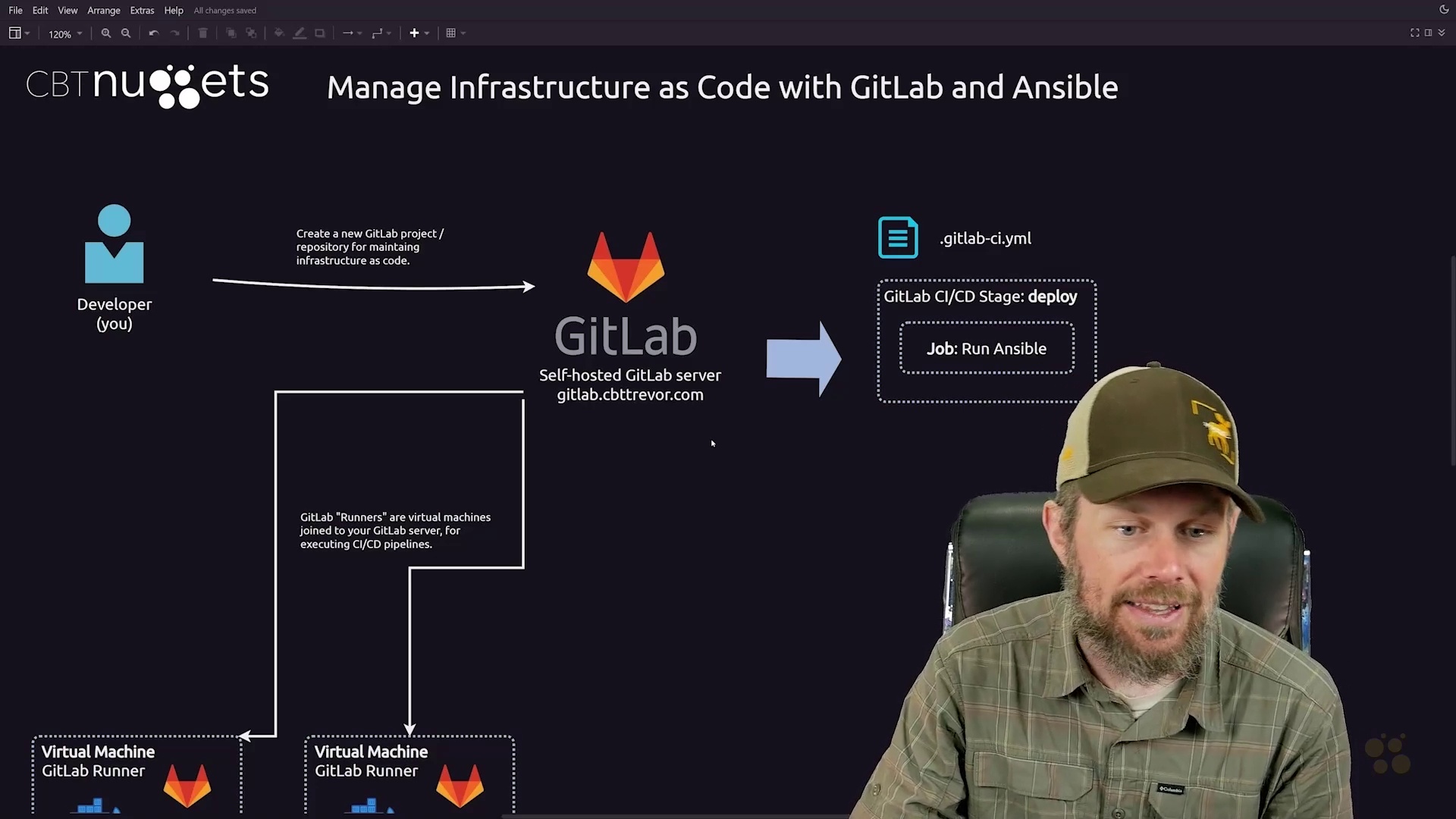
This advanced GitLab and DevOps training will teach experienced IT professionals how to perform complex tasks by using GitLab.
When IT folks learn new tech, they tend to isolate each new tool from the many other tools available within the IT world. If they’re learning GitLab, for example, they only teach themselves how to use GitLab — which makes sense. But GitLab — or any other DevOps tool — isn’t siloed from the multitude of other DevOps tools. GitLab is one of many tools you can use to automate various development and operations tasks.
در این روش نیاز به افزودن محصول به سبد خرید و تکمیل اطلاعات نیست و شما پس از وارد کردن ایمیل خود و طی کردن مراحل پرداخت لینک های دریافت محصولات را در ایمیل خود دریافت خواهید کرد.


HTML، CSS، و JS برای توسعه دهندگان وب

Certified Kubernetes Security Specialist (CKS) Online Training

آموزش اتومات کردن کارهای مختلف بوسیله PowerShell

GitHub Actions Tutorial: AWS & Azure Infrastructure Deployment Training

کورس گیت هاب

AWS Tutorial: Automating Developer Tools Tutorial Online Training

کورس داکر

آموزش اتومات سازی در کلود Azure بوسیله خط فرمان CLI

AWS Tutorial: Automating Developer Tools Tutorial Online Training
-Essentials-Online-Training-main-resized.jpg)
فیلم یادگیری ویژوال استدیو کد