در حال حاضر محصولی در سبد خرید شما وجود ندارد.
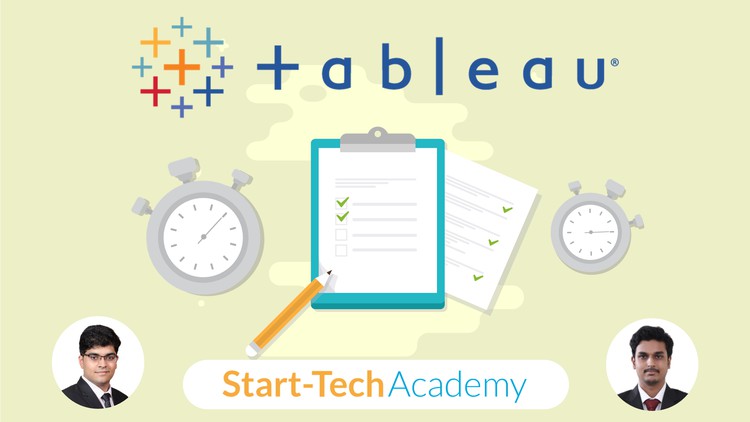
Ultimate Tableau Desktop Specialist Prep Course | Video lectures on all exam topics + Assignments + Quizzes + Mock tests
در این روش نیاز به افزودن محصول به سبد خرید و تکمیل اطلاعات نیست و شما پس از وارد کردن ایمیل خود و طی کردن مراحل پرداخت لینک های دریافت محصولات را در ایمیل خود دریافت خواهید کرد.


Tableau & Tableau Prep for Data Preparation & Visualization
![Become a Data Scientist: SQL, Tableau, ML & DL [4-in-1]](https://farinmedia.ir/farinmedia-img/https://farinmedia.ir/farinmedia-img/images-123/13291.jpgmain-resized.jpg)
Become a Data Scientist: SQL, Tableau, ML & DL [4-in-1]

Power BI for HR: Visualize HR data using Power BI

Become a Data Analyst: Excel, SQL & Tableau – 3-in-1 Bundle

Zero to Hero in Microsoft Excel: Complete Excel guide 2023

Mastering Business Requirements Documentation (BRD)

Marketing Analytics: Pricing Strategies and Price Analytics

Machine Learning with TensorFlow on Google Cloud

Python for Data Science: Python Programming & Data Analysis
![[3-in-1] Data Viz Bundle: Tableau, Excel & Looker Studio](https://farinmedia.ir/farinmedia-img/https://farinmedia.ir/farinmedia-img/images-123/14000.jpgmain-resized.jpg)
[3-in-1] Data Viz Bundle: Tableau, Excel & Looker Studio
✨ تا ۷۰% تخفیف با شارژ کیف پول 🎁
مشاهده پلن ها