در حال حاضر محصولی در سبد خرید شما وجود ندارد.
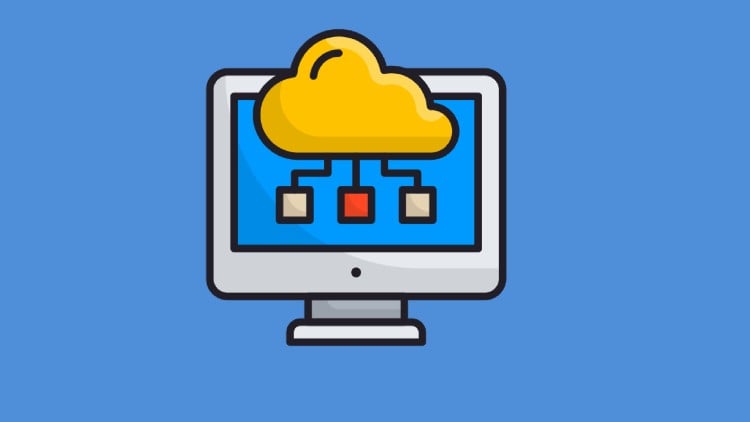
Create a Full-Stack Application with User Dashboard, Authentication, Subscription Plans ,Secure Payment Processing
در این روش نیاز به افزودن محصول به سبد خرید و تکمیل اطلاعات نیست و شما پس از وارد کردن ایمیل خود و طی کردن مراحل پرداخت لینک های دریافت محصولات را در ایمیل خود دریافت خواهید کرد.


Become a Microsoft Power BI Data Analyst

SQL/ETL Developer – T-SQL/Stored Procedures/ETL/SSIS

SQL and Transact-SQL (T-SQL) For Beginners

Mastering Airtable: Unleashing the Power of Organized Data

Data Analysts Toolbox: Excel, SQL, Python, Power BI, Tableau

Build web applications with Python,Flask,Django,Databases

Automate repetitive tasks with Excel Macros

Data Analysis and Visualization with Pandas and Matplotlib

Data Science Tools: Python, Pandas, Machine Learning, EDA

Oracle Application Development and PL/SQL for beginners
✨ تا ۷۰% تخفیف با شارژ کیف پول 🎁
مشاهده پلن ها