در حال حاضر محصولی در سبد خرید شما وجود ندارد.

Gain Real World Skills By Mastering Excel, SQL, Python, Power BI, and Tableau for Data Analysts
در این روش نیاز به افزودن محصول به سبد خرید و تکمیل اطلاعات نیست و شما پس از وارد کردن ایمیل خود و طی کردن مراحل پرداخت لینک های دریافت محصولات را در ایمیل خود دریافت خواهید کرد.


اصول SQL برای مبتدیان

Introduction to HTML, CSS, and JavaScript from scratch

ساخت یک برنامه با Java and NetBeans

اوراکل 11g | 18C: مدیریت پایگاه داده ، تجزیه و تحلیل داده ها

توسعه وب برای مبتدیان: HTML | CSS | جاوا اسکریپت

Database Systems Setup: PostgreSQL , MySQL, MS SQL Server

ساخت یک برنامه کار با داده ها ( CRUD ) در زبان Python و به کمک MariaDB

ساخت یک پایگاه داده MSSQL | SSMS

کارهای تکراری را با ماکروهای اکسل خودکار کنید
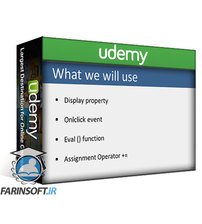
پروژه های توسعه وب برای مبتدیان