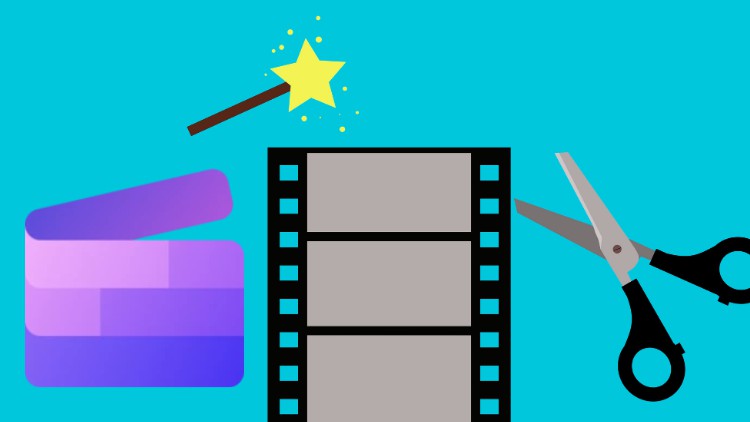1. Adding and Removing Clip Fade In and Fade Out
2. Using Fill Option
3. Using Crop Option
4. Resizing your Contents
5. Picture in Picture Options
6. Rotate Content
7. Flip Content
8. Splitting Videos
9. Working with Transitions
10. Changing Video Speed
11. Color Adjustment
12. Working with Layer Transparency
13. Applying Different Blending Modes
14. Applying Filters
15. Applying Multiple Video Filters
16. Grouping and Ungrouping Elements
17. Removing Single layer and Multi Layer Gaps
18. Exploring and Placing Stickers
19. Background Options
20. Using Frames and Overlays
21. Using Audio Visualizer Overlay
22. Adding Shapes
23. Adding Annotations
24. Inserting Text and Formatting Text
25. Text Presets Selection
26. Aspect Ratio Selection
27. Adding Giphy and Stickers Elements
28. Full Screen Video Preview
29. Adjusting Audio
30. Inserting Auto Captions
32. Detaching Audio from Video
33. Recording Computer Screen
34. Capturing Video from Camera
35. Capturing Screen and Video from Camera Simultaneously
36. Using the Text to Speech Option
37. Utilizing Music and SFX
38. Searching and Using Stock Videos
39. Searching and Using Stock Images
40. Removing Green Screen by Using Filter
41. Creating Video Projects with AI Feature