در حال حاضر محصولی در سبد خرید شما وجود ندارد.
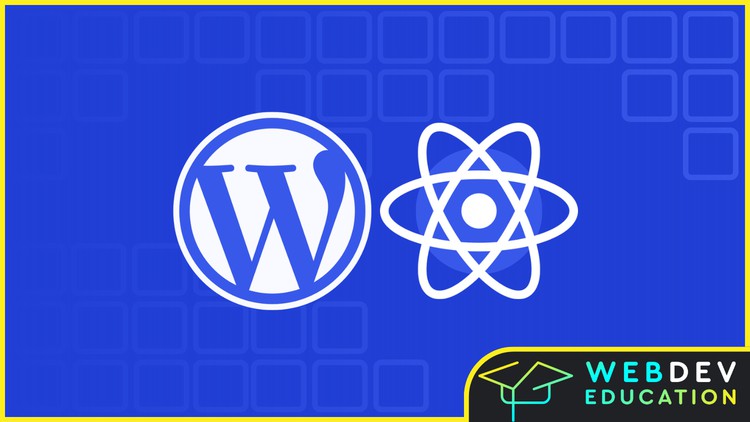
Use ReactJS and PHP to build a custom WordPress Gutenberg block library - with React.js & WordPress Gutenberg (WP 6+)
در این روش نیاز به افزودن محصول به سبد خرید و تکمیل اطلاعات نیست و شما پس از وارد کردن ایمیل خود و طی کردن مراحل پرداخت لینک های دریافت محصولات را در ایمیل خود دریافت خواهید کرد.


AI Tools For React Developers | GenAI For React Development

Gatsby JS v5 & Headless WordPress (Gatsby & WordPress 2023)

Redux Saga with React: Fast-track Redux Saga intro course

Next.js 15 & Firebase

Astro JS v4 & WordPress (Astro.js, TailwindCSS & WordPress)

GitHub Copilot: Use AI to write code for you! (Copilot 2024)

Midjourney For Web Design & Development (with Tailwind CSS)

Next JS ChatGPT clone with Next.JS & OpenAI (NextJS 13 2023)

Shadcn UI & Next JS – Build beautiful dashboards with shadcn

Tailwind CSS full e-commerce site with snipcart ~Tailwind v3
✨ تا ۷۰% تخفیف با شارژ کیف پول 🎁
مشاهده پلن ها