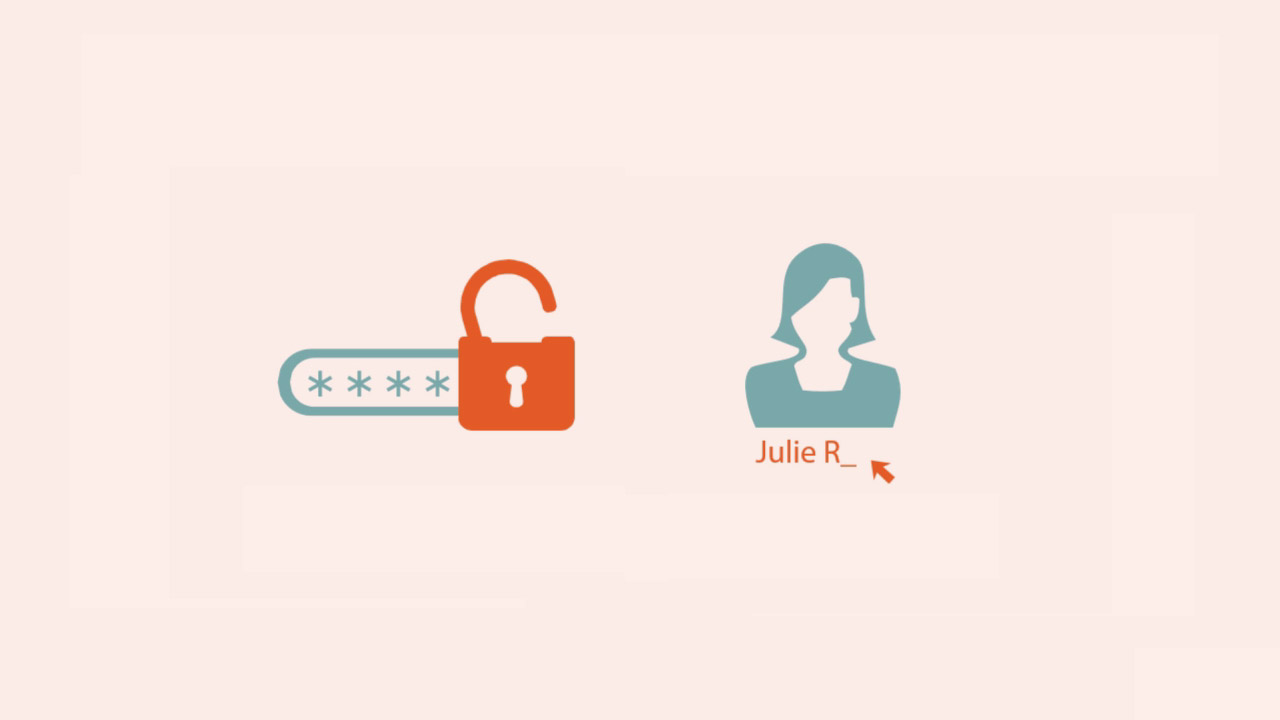001 - Introduction - Course Introduction
002 - Introduction - Prerequisites
003 - Introduction - Summary
004 - Moving from the Console to a Script - Lets Go Scripting
005 - Moving from the Console to a Script - The Console vs. Scripting
006 - Moving from the Console to a Script - PowerShell as a Scripting Language
007 - Moving from the Console to a Script - Summary
008 - Tool #1 - Active Directory Account Management Automator - Tool Introduction
009 - Tool #1 - Active Directory Account Management Automator - The Active Directory PowerShell Module
010 - Tool #1 - Active Directory Account Management Automator - Forget Active Directory Users and Computers (ADUC)!
011 - Tool #1 - Active Directory Account Management Automator - Onboarding New Employees in AD
012 - Tool #1 - Active Directory Account Management Automator - Ongoing Account Maintenance
013 - Tool #1 - Active Directory Account Management Automator - Building the Toolset
014 - Tool #1 - Active Directory Account Management Automator - Summary
015 - Tool #2 - Log Investigator - Log Sleuthing with PowerShell
016 - Tool #2 - Log Investigator - Interrogating Windows Event Logs
017 - Tool #2 - Log Investigator - Interrogating Text Logs
018 - Tool #2 - Log Investigator - Building the Toolset
019 - Tool #2 - Log Investigator - Summary
020 - Tool #3 - File and Folder Management Automator - The One File System Tool to Rule Them All
021 - Tool #3 - File and Folder Management Automator - Building the Tool to Find Files and Folders
022 - Tool #3 - File and Folder Management Automator - Demystifying ACLs
023 - Tool #3 - File and Folder Management Automator - Finding and Archiving Unused Files
024 - Tool #3 - File and Folder Management Automator - Creating a Cohesive Tool
025 - Tool #3 - File and Folder Management Automator - Summary
026 - Debugging Techniques - Debugging Techniques
027 - Debugging Techniques - Common Causes of Problems
028 - Debugging Techniques - The Simplest Solution Is the Best
029 - Debugging Techniques - Introducing Breakpoints
030 - Debugging Techniques - Summary
031 - Use Modules to Create a Tool Belt - Introduction to Modules
032 - Use Modules to Create a Tool Belt - Building the Module
033 - Use Modules to Create a Tool Belt - Giving the Module a Spin
034 - Use Modules to Create a Tool Belt - Summary