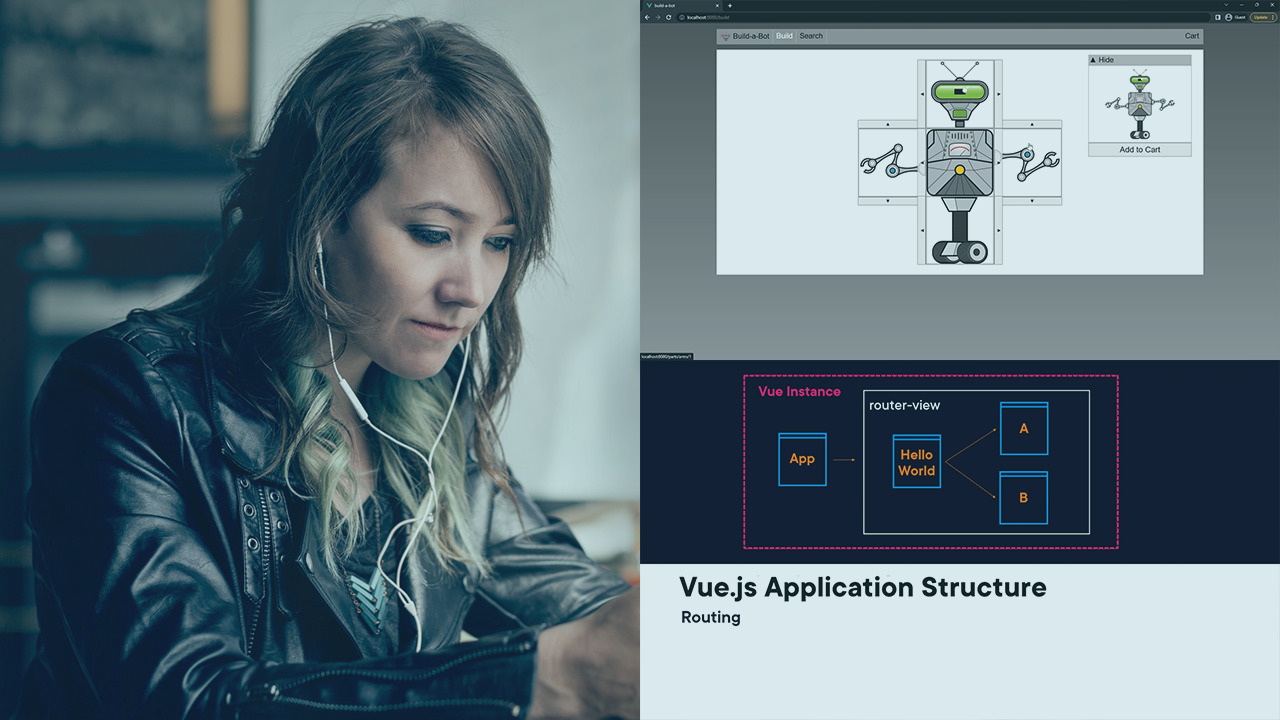جمع جزء: 567,000 تومان
- × 1 عدد: آموزش تکنیک های سریع ارتقا گرفتن در کارتان : مانند یک رهبر اجرایی رفتار کنید - 189,000 تومان
- × 1 عدد: آموزش تکنیک های سریع ارتقا گرفتن در کارتان : باشگاه هواداران خود را گسترش دهید - 189,000 تومان
- × 1 عدد: آموزش تکنیک های سریع ارتقا گرفتن در کارتان : برند سازی کنید - 189,000 تومان