جمع جزء: 189,000 تومان
- × 1 عدد: فیلم یادگیری Windows Server 2019: IP Addressing - 189,000 تومان
This course teaches the best practices for securing a vSphere infrastructure, including securing ESXi, vCenter Server, and vSphere virtual machines. You’ll also learn how to implement vSphere Certificate Manager, utilize host profiles, and more.
در این روش نیاز به افزودن محصول به سبد خرید و تکمیل اطلاعات نیست و شما پس از وارد کردن ایمیل خود و طی کردن مراحل پرداخت لینک های دریافت محصولات را در ایمیل خود دریافت خواهید کرد.


vSphere 7: Deploying and Administering Virtual Machines and vApps

vSphere 8: Configuring and Managing vSphere Networking

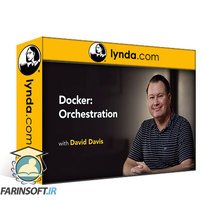
آموزش کامل Orchestration در داکر

vSphere 7: Troubleshooting a vSphere Implementation

vSphere 8: Introduction

vSphere 8: Configuring and Managing vSphere Storage

vSphere 7: Implementing vSphere Security Best Practices

Fundamentals of Storage Virtualization

vSphere 7: Implementing vSphere Security Best Practices
✨ تا ۷۰% تخفیف با شارژ کیف پول 🎁
مشاهده پلن ها