در حال حاضر محصولی در سبد خرید شما وجود ندارد.
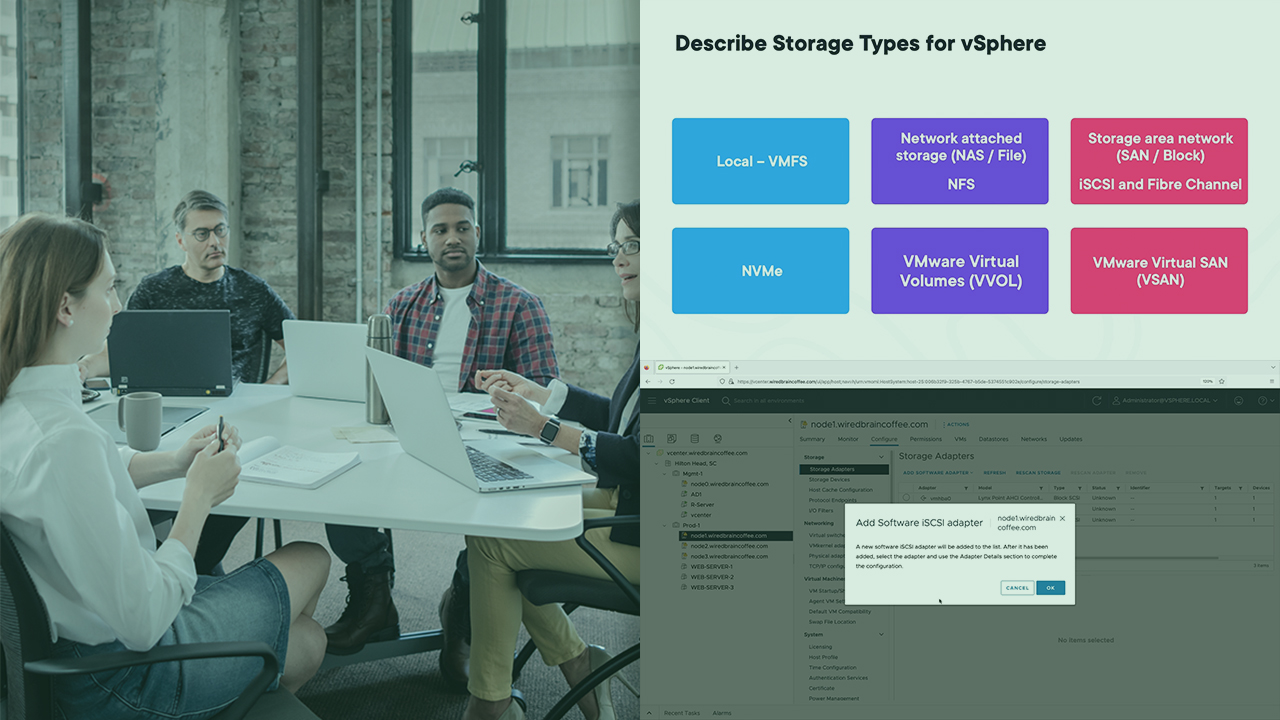
This course will teach you how to configure and manage vSphere storage from local to shared to software defined, as well as how to administer and configure vSphere storage.
در این روش نیاز به افزودن محصول به سبد خرید و تکمیل اطلاعات نیست و شما پس از وارد کردن ایمیل خود و طی کردن مراحل پرداخت لینک های دریافت محصولات را در ایمیل خود دریافت خواهید کرد.


vSphere 7: Deploying and Administering Virtual Machines and vApps

vSphere 8: Introduction
-Cert-Prep--The-Basics-main-resized.jpg)
فیلم یادگیری Certified Kubernetes Administrator (CKA) Cert Prep: The Basics

Fundamentals of Network Virtualization

آموزش مدیریت Resource ها در VMware vSphere 7

آموزش کار با VMware vRealize Operations Manager

آموزش پیکربندی و مدیریت vSphere Storage

آموزش ایجاد و نگهداری vSphere Availability

فیلم یادگیری کامل vSphere 7 Configuring and Managing vSphere Storage

کورس یادگیری کامل vSphere 7 Deploying and Administering Virtual Machines and vApps