در حال حاضر محصولی در سبد خرید شما وجود ندارد.
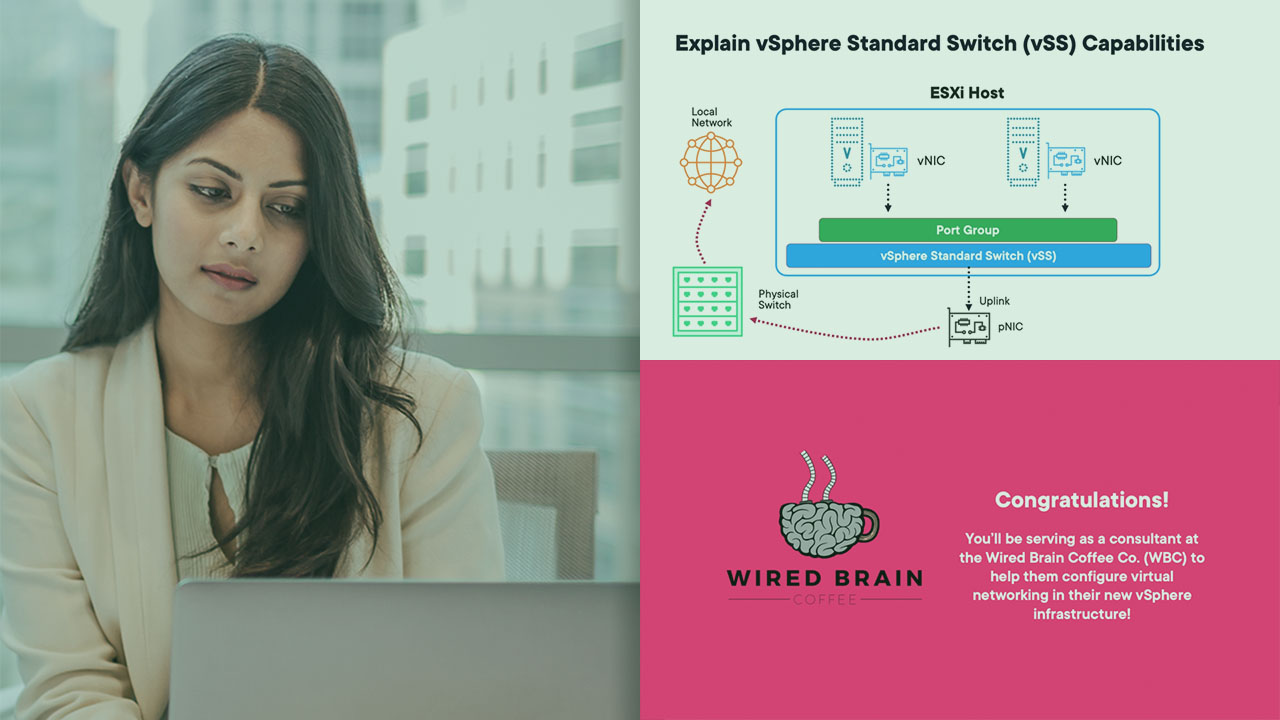
This course teaches you how to configure and manage vSphere networking from standard switches to distributed switches, and how to configure advanced vSphere networking features and policies. Learn how to configure vSphere networking like a pro.
در این روش نیاز به افزودن محصول به سبد خرید و تکمیل اطلاعات نیست و شما پس از وارد کردن ایمیل خود و طی کردن مراحل پرداخت لینک های دریافت محصولات را در ایمیل خود دریافت خواهید کرد.


vSphere 8: Establishing and Maintaining vSphere Availability

Fundamentals of Network Virtualization


آموزش مبانی کار با VMware

vSphere 7: Configuring and Managing vSphere Networking

vSphere 8: Installing and Configuring vCenter Server and ESXi Hosts

vSphere 8: Configuring and Managing vSphere Storage

فیلم یادگیری Docker Essential Training: 1 Installation and Configuration

آموزش ساخت Image ها و مدیریت و ثبت آن ها در Docker

فیلم یادگیری کامل vSphere 7 Configuring and Managing vSphere Storage
✨ تا ۷۰% تخفیف با شارژ کیف پول 🎁
مشاهده پلن ها