در حال حاضر محصولی در سبد خرید شما وجود ندارد.
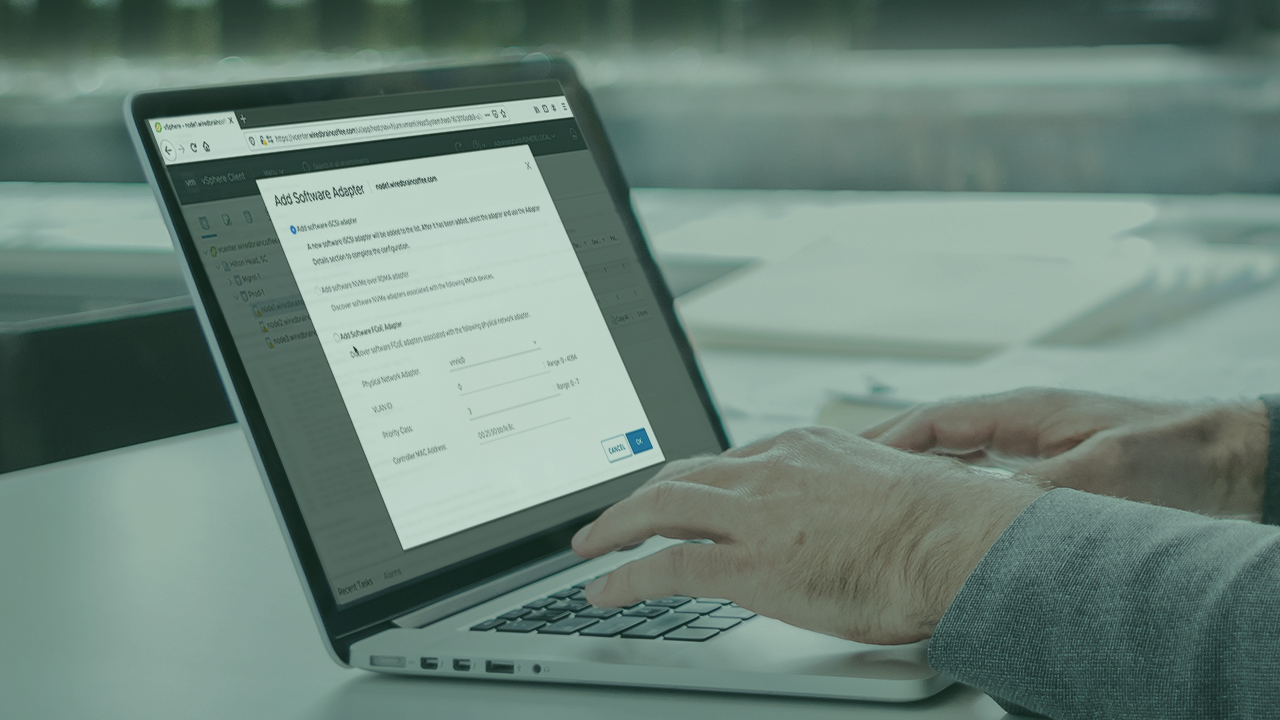
In this course, vSphere 7: Configuring and Managing vSphere Storage, you’ll learn how to configure all forms of vSphere storage including VMFS, iSCSI, NFS, VMware Virtual SAN (vSAN), and advanced multi-pathing.
در این روش نیاز به افزودن محصول به سبد خرید و تکمیل اطلاعات نیست و شما پس از وارد کردن ایمیل خود و طی کردن مراحل پرداخت لینک های دریافت محصولات را در ایمیل خود دریافت خواهید کرد.


آموزش ساخت Image ها و مدیریت و ثبت آن ها در Docker

vSphere 8: Configuring and Managing vSphere Storage

vSphere 7: Configuring and Managing vSphere Networking

vSphere 7: Implementing vSphere Security Best Practices

vSphere 7: عیب یابی پیاده سازی ها در vSphere

آموزش نصب و پیکربندی vCenter Server and ESXi Hosts

آموزش مدیریت Resource ها در VMware vSphere 7

آموزش پیکربندی و مدیریت vSphere Storage

Fundamentals of Server Virtualization

آموزش کار با VMware vRealize Operations Manager
✨ تا ۷۰% تخفیف با شارژ کیف پول 🎁
مشاهده پلن ها