در حال حاضر محصولی در سبد خرید شما وجود ندارد.
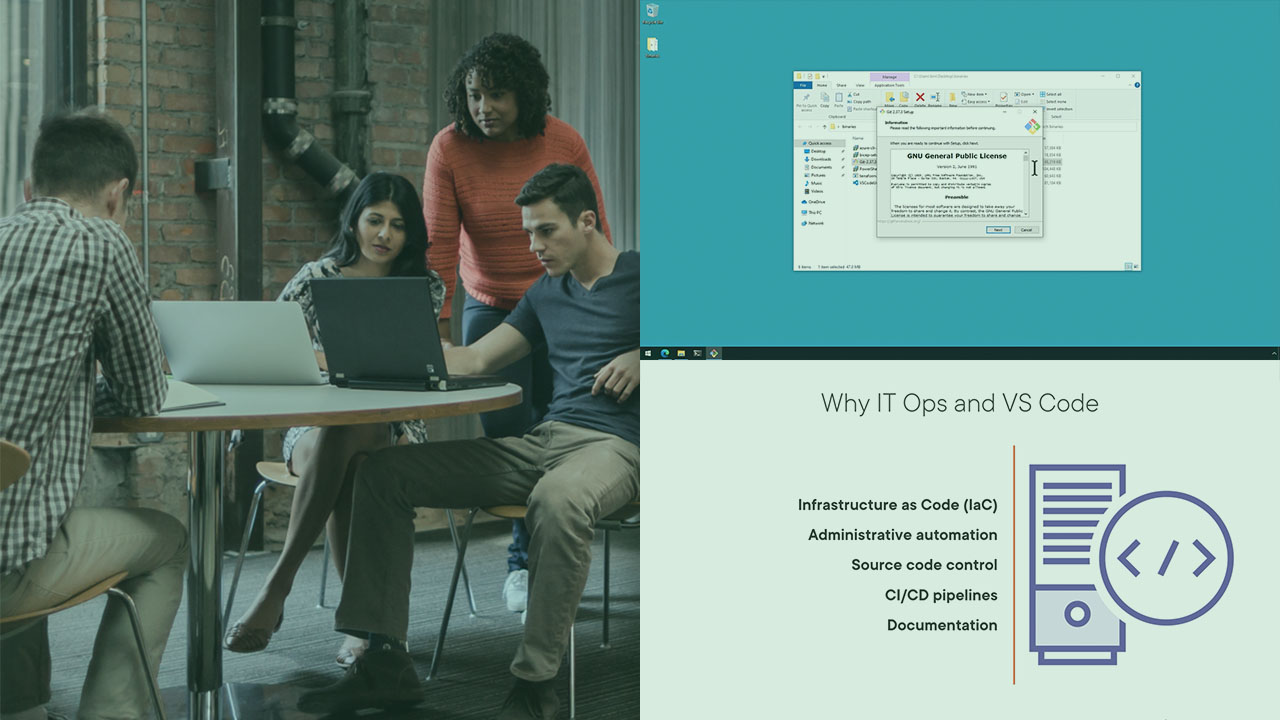
Microsoft Visual Studio Code is a code editor intended for use by IT Ops professionals just as much as by developers. This course will teach you everything you need to know to be productive with VS Code in your job role.
در این روش نیاز به افزودن محصول به سبد خرید و تکمیل اطلاعات نیست و شما پس از وارد کردن ایمیل خود و طی کردن مراحل پرداخت لینک های دریافت محصولات را در ایمیل خود دریافت خواهید کرد.


فیلم یادگیری Exam AZ-103 Microsoft Azure Administrator

Windows Server 2022: Manage Workloads in Hybrid Environments

Microsoft Azure Administrator: Preparing for the AZ-104 Exam

Windows Server 2022: Manage Storage and File Services

Windows Server 2022: Implement Disaster Recovery

Windows Server 2022: Deploy and Manage Active Directory Domain Services

Windows Server 2022: Manage Workloads in Hybrid Environments

Import Data into Power BI

آموزش مدیریت شبکه های عمومی بوسیله Azure

Windows Server 2022: Implement and Manage Windows Server High Availability
✨ تا ۷۰% تخفیف با شارژ کیف پول 🎁
مشاهده پلن ها