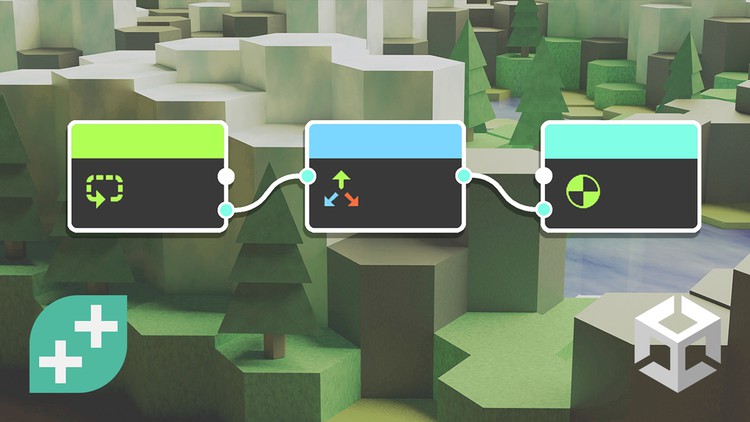24 - Section Intro Arrows Away
24 - this lectures discussion.zip
25 - Game Design Arrows Away
25 - this lectures discussion.zip
26 - Project Setup
26 - this lectures discussion.zip
26 - this lectures project changes.zip
27 - Rigidbody Movement
27 - this lectures discussion.zip
27 - this lectures project changes.zip
28 - Finishing Player Movement
28 - this lectures discussion.zip
29 - Camera Setup
29 - this lectures discussion.zip
29 - this lectures project changes.zip
30 - Rotating The Camera
30 - this lectures discussion.zip
30 - this lectures project changes.zip
31 - Using Mathf Clamp
31 - this lectures discussion.zip
32 - Adding A Reticle
32 - this lectures discussion.zip
32 - this lectures project changes.zip
33 - Introducing Prefabs
33 - this lectures discussion.zip
33 - this lectures project changes.zip
34 - Instantiating An Arrow
34 - this lectures discussion.zip
34 - this lectures project changes.zip
35 - Adding Force To Arrows
35 - this lectures discussion.zip
35 - this lectures project changes.zip
36 - Hiding The Cursor
36 - this lectures discussion.zip
36 - this lectures project changes.zip
37 - Managing Arrow Instances
37 - this lectures discussion.zip
37 - this lectures project changes.zip
38 - Using Null Checks
38 - this lectures discussion.zip
38 - this lectures project changes.zip
39 - Making The Targets
39 - this lectures discussion.zip
39 - this lectures project changes.zip
40 - Creating The Environment
40 - this lectures discussion.zip
40 - this lectures project changes.zip
41 - Scoring Points
41 - this lectures discussion.zip
41 - this lectures project changes.zip
42 - Hitting The Bullseye
42 - this lectures discussion.zip
42 - this lectures project changes.zip
43 - Making A Particle Effect
43 - this lectures discussion.zip
43 - this lectures project changes.zip
44 - Triggering A Particle Effect
44 - this lectures discussion.zip
44 - this lectures project changes.zip
45 - Adding Player Score
45 - this lectures discussion.zip
45 - this lectures project changes.zip
46 - Displaying Player Score
46 - this lectures discussion.zip
46 - this lectures project changes.zip
47 - Charging Up Arrows
47 - this lectures discussion.zip
47 - this lectures project changes.zip
48 - Clamping Arrow Power
48 - this lectures discussion.zip
48 - this lectures project changes.zip
49 - Using A Slider
49 - this lectures discussion.zip
49 - this lectures project changes.zip
50 - Setting Flight Orientation
50 - this lectures discussion.zip
50 - this lectures project changes.zip
51 - Fixing The Launch Rotation
51 - this lectures discussion.zip
51 - this lectures project changes.zip
52 - Decreasing Arrow Power
52 - this lectures discussion.zip
52 - this lectures project changes.zip