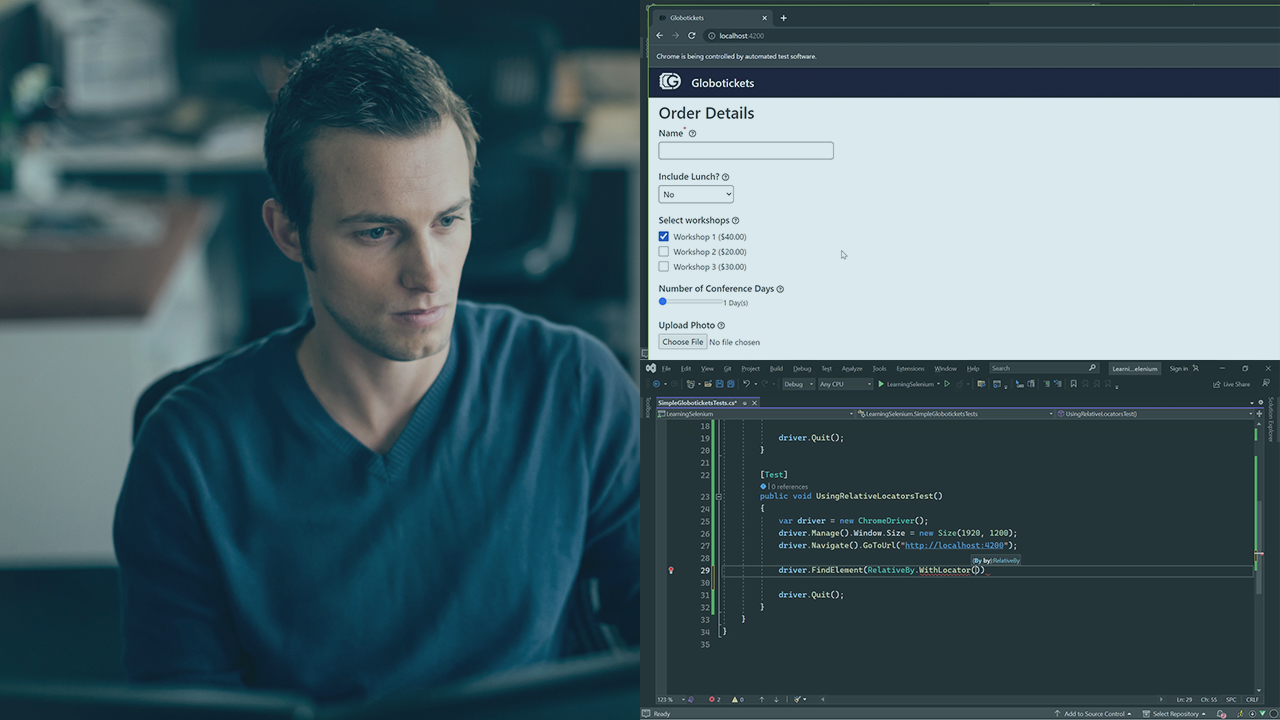جمع جزء: 3,213,000 تومان
- × 1 عدد: NestJS Microservices: Build & Deploy a Scaleable Backend - 189,000 تومان
- × 1 عدد: Complete HTML5, CSS & Bootstrap ( Project Based Curriculum ) - 189,000 تومان
- × 1 عدد: Node.js Microservices: Authentication and Authorization - 189,000 تومان
- × 1 عدد: Master Fullstack Web Development with Angular and C# ASP.NET - 189,000 تومان
- × 1 عدد: React Mega Course - Learn React and then build 6 projects - 189,000 تومان
- × 1 عدد: Python Data Structures: Linked Lists - 189,000 تومان
- × 1 عدد: Building and Deploying Deep Learning Applications with TensorFlow - 189,000 تومان
- × 1 عدد: Introduction to Network Programming with Delphi - 189,000 تومان
- × 1 عدد: Complete Object Detection Using YOLOv7 Project From Scratch - 189,000 تومان
- × 1 عدد: Working with Memory Dumps and Debugging Using Sysinternals Tools - 189,000 تومان
- × 1 عدد: Learning Pydantic: Advanced Data Validation In Python - 189,000 تومان
- × 1 عدد: Mastering Database Management with Knex.js and PostgreSQL - 189,000 تومان
- × 1 عدد: Functional Programming With Python - 189,000 تومان
- × 1 عدد: Data Structures and Algorithms-Deep Dive into Core Concepts - 189,000 تومان
- × 1 عدد: Selenium Webdriver with PYTHON & PYTEST - Best for beginners - 189,000 تومان
- × 1 عدد: Middle Frontend Developer (React + Typescript) Practise 2024 - 189,000 تومان
- × 1 عدد: Mastering SQL and PostgreSQL: Go from SQL Beginner to Expert - 189,000 تومان