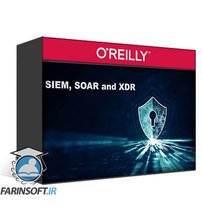5 - Module 1 Learning Objectives
6 - Introduction to Threat Protection
7 - Microsoft 365 Defender Suite
8 - Typical Timeline of An Attack
9 - Microsoft 365 Defender Interactive Demonstration
10 - Mitigate incidents using Microsoft 365 Defender Chapter Introduction
11 - How to Create your Playground Lab Environment
11 - set up your microsoft 365 defender trial in a lab environment.zip
12 - Microsoft 365 Defender portal Introduction
13 - Managing Incidents
14 - More about incidents
15 - Simulate Incidents Tor Browser
16 - Managing Incidents
17 - Managing Alerts
18 - Investigating Incidents MITRE ATTACK
19 - Advance Hunting
20 - Advance Hunting Schema
21 - Exploring the Kusto Queries
22 - Microsoft Threat Experts
23 - Microsoft Defender for Office 365 Chapter Introduction
24 - MIcrosoft Defender for Office 365 Key Capabilities
25 - Microsoft Defender for Office 365 Key Capabilities II
26 - Safeguard Your Organization M365 Defender for O365 Lab I
27 - Safeguard Your Organization M365 Defender for O365 Lab II
28 - Attack Simulation Lab Activity
29 - Microsoft Defender for Identity Introduction
30 - What is Microsoft Defender for Identity
31 - Microsoft Defender for Identity Key Capabilities
32 - Installing Sensors on Domain Controller 1
33 - Installing Sensors on Domain Controller 2
34 - Capturing Lateral Movements
35 - Threat Hunting Lab
36 - Microsoft Defender for Identity Sensors Architecture
37 - Protect Your Identities with Azure AD Identity Protection Introduction
38 - User Risks SignIn Risks
39 - User risk policy Sign in risk policy Lab Activity
40 - Cloud App Security Introduction
41 - The Cloud App Security Framework
42 - Conditional Access App Controls
43 - What is Information Protection
44 - Insider Risk Management Enable Auditing
45 - Phases of Cloud App security
46 - Cloud App security Phases Lab Activity
47 - Data Loss Prevention Chapter Intro
48 - DLP Alerts
49 - Create Policies for DLP in Compliance Portal
50 - Insider Risk Management
51 - What is Insider Risk
52 - Pain points of a Modern Workplace
53 - Insider Risk management with M365 Defender
54 - Insider Risk Management Permissions
55 - Module 1 Summary