در حال حاضر محصولی در سبد خرید شما وجود ندارد.
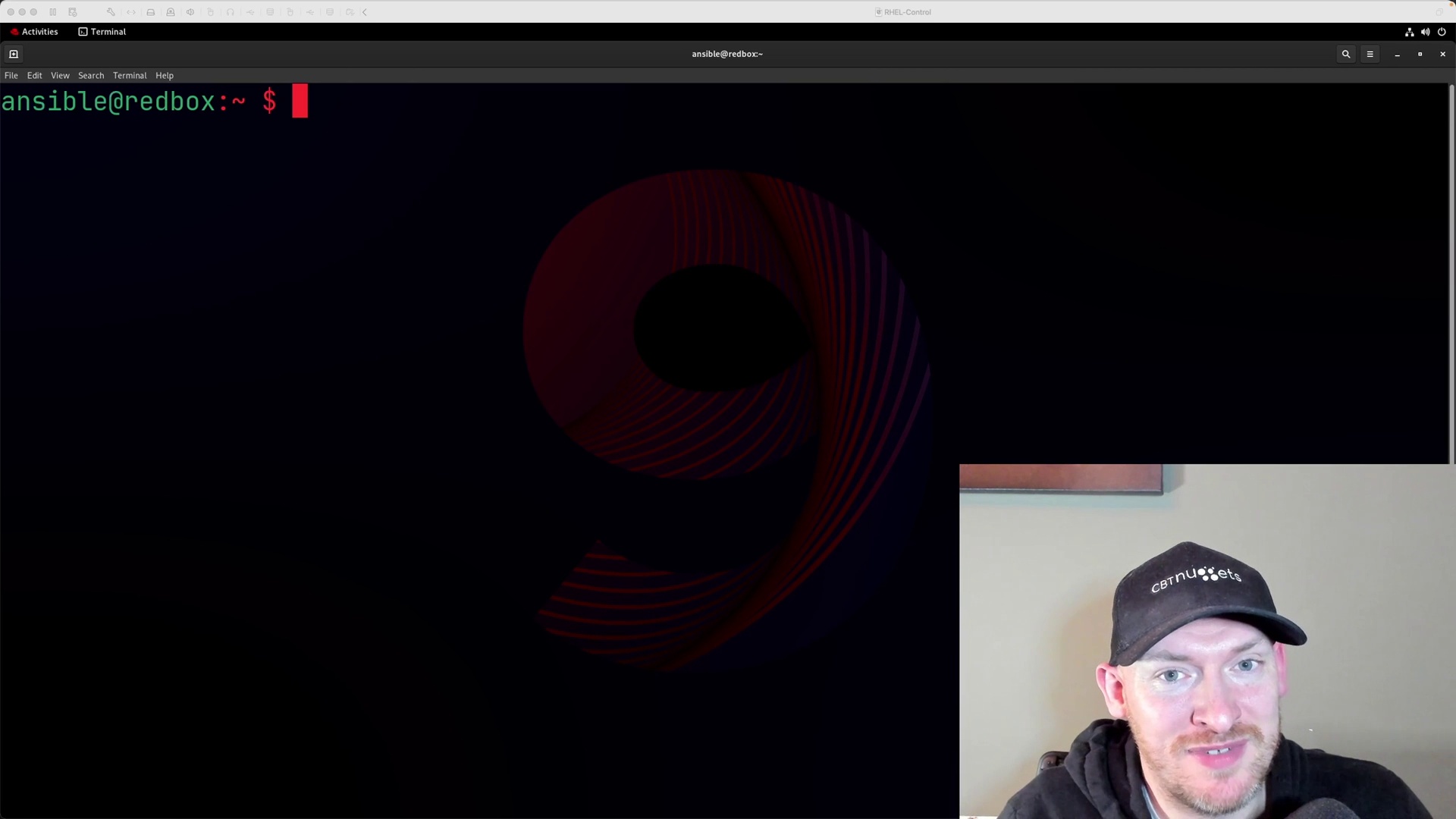
در این روش نیاز به افزودن محصول به سبد خرید و تکمیل اطلاعات نیست و شما پس از وارد کردن ایمیل خود و طی کردن مراحل پرداخت لینک های دریافت محصولات را در ایمیل خود دریافت خواهید کرد.


CompTIA Linux+ (XK0-005) Online Training

Python and Ansible Automation for Juniper Networks Online Training

LPIC-2 Online Training

Cisco CCNP Automating and Programming Cisco Service Provider Solutions (300-535 SPAUTO) Online Training

LPIC-2 Online Training

اتوماسیون شبکه ها با Ansible

دستورات شبکه در لینوکس برای مدیران سیستم

Red Hat Certified System Administrator (RHCSA) Exam EX200 Online Training

نحوه اجرای دستورات مربوط به فایل ها در لینوکس

LPIC-2 Online Training
✨ تا ۷۰% تخفیف با شارژ کیف پول 🎁
مشاهده پلن ها