در حال حاضر محصولی در سبد خرید شما وجود ندارد.
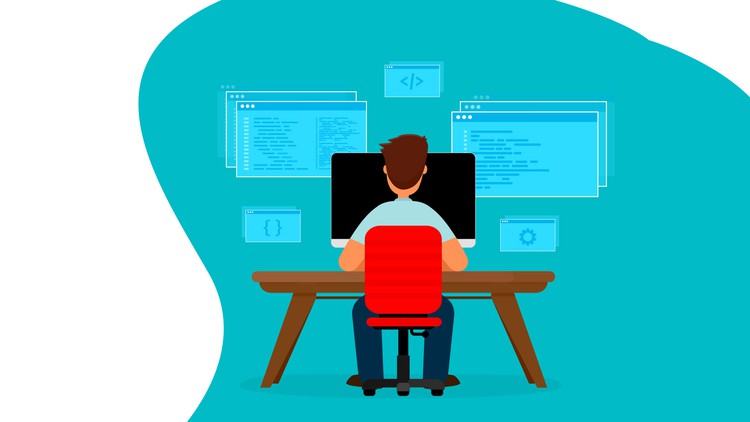
Getting started with Power Automate Desktop also called Microsoft Flow Masterclass. best Robotic Process Automation tool
در این روش نیاز به افزودن محصول به سبد خرید و تکمیل اطلاعات نیست و شما پس از وارد کردن ایمیل خود و طی کردن مراحل پرداخت لینک های دریافت محصولات را در ایمیل خود دریافت خواهید کرد.


دوره حرفه ای Power BI

beginner to advanced – how to become a data scientist

علم داده ها و آماده سازی داده ها بوسیله KNIME

Tableau برای مبتدیان – شروع به کار

تسلط بر Power BI

Microsoft Fabric for Power BI Developers

اولین دستیار صوتی خود را با Python بسازید

Power BI Masterclass – Data Analysis Deep Dive

راهنمای پاکسازی داده ها با KNIME : ویژه تازه کاران

KNIME برای تمیز کردن داده ها در علم داده
✨ تا ۷۰% تخفیف با شارژ کیف پول 🎁
مشاهده پلن ها