در حال حاضر محصولی در سبد خرید شما وجود ندارد.

Learn about Power Apps, Power Automate, Power BI, the AI Builder and the Dataverse (CDS) - for Microsoft's PL-900 exam.
در این روش نیاز به افزودن محصول به سبد خرید و تکمیل اطلاعات نیست و شما پس از وارد کردن ایمیل خود و طی کردن مراحل پرداخت لینک های دریافت محصولات را در ایمیل خود دریافت خواهید کرد.


Microsoft Word 2: from Intermediate to Expert certification

Microsoft Excel: Pivot Tables, Power Query, Power Pivot/DAX

PL-400: Microsoft Power Platform Developer

Microsoft Applied Skills: Build an Azure AI Vision solution
-main-resized.jpg)
70-462: مدیریت پایگاه داده SQL Server (DBA)
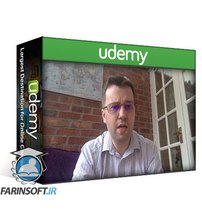
SQL برای مایکروسافت اکسس

Microsoft Excel for Mac 2: Intermediate to Expert advanced

MO-210: Microsoft Excel (from beginner to intermediate)

SQL Server: Learn T-SQL in 9 hours (ITS-201, 98-364)

Microsoft Excel for Mac 4: VBA macros for Excel – an intro