در حال حاضر محصولی در سبد خرید شما وجود ندارد.

Microsoft Excel Pivot Tables, Get and Transform (Power Query) and Power Pivot (DAX) for advanced data analysis. 70-779.
در این روش نیاز به افزودن محصول به سبد خرید و تکمیل اطلاعات نیست و شما پس از وارد کردن ایمیل خود و طی کردن مراحل پرداخت لینک های دریافت محصولات را در ایمیل خود دریافت خواهید کرد.


Excel in Microsoft Excel 3: Pivot Tables Intro & Masterclass
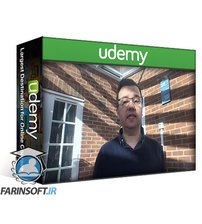
دوره کامل PL-200 : یادگیری Power Platform

AZ-900: Microsoft Azure Fundamentals (October 2022 version)

Microsoft Excel for Mac 2: Intermediate to Expert advanced
-main-resized.jpg)
70-462: مدیریت پایگاه داده SQL Server (DBA)

Microsoft Word 2: from Intermediate to Expert certification

Excel in Microsoft Excel 1: beginner to Excel intermediate

MO-100 Word, MO-200 Excel, MO-300 PowerPoint certifications

Microsoft Applied Skills: processes using Power Automate

SQL Server Essentials in an hour: The SELECT statement