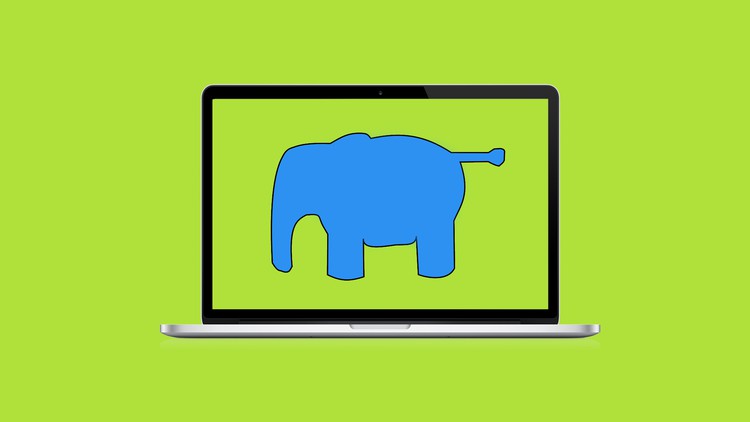192 - Extra Features Overview
193 - 136SnippetsForModal.zip
193 - Creating the Modal HTML Snippets Download
194 - Including Modal from somewhere else
195 - Pulling Pictures Into Gallery Modal
196 - Enable Selection Button on Click jQuery
197 - Enabling the Selection Button with jQuery
198 - Pulling User Id with jQuery and Javascript
199 - Pulling Image Name with jQuery and Javascript
200 - Writing the AJAX Setting User Image
201 - Testing our AJAX Code
202 - Creating the AJAX PHP Method
203 - Modifying Improving Our AJAX PHP method
204 - Photo Library Sidebar Part 1 CHALLENGE INCLUDED
205 - Photo Library Sidebar Part 2 SOLUTION INCLUDED
206 - Photo Library Sidebar Part 3 COMPLETED
207 - Creating Session Methods for Notifications in the Edit User Page Part 1
208 - Creating Session Methods for Notifications in the Edit User Page Part 2
209 - Updating User Methods
210 - Setting Up Notifications for CRUD Part 1
211 - Setting Up Notifications for CRUD Part 2
212 - Installing a Multiple Upload and Drop JS File Plugin Part 1
213 - Installing a Multiple Upload and Drop JS File Plugin Part 2
214 - Installing a Multiple Upload and Drop JS File Plugin Part 3 COMPLETE
215 - Edit Photo Page Sidebar jQuery Dropdown
216 - Login Page CSS
217 - Confirm Delete with Javascript and jQuery
218 - Conclusion and BONUS